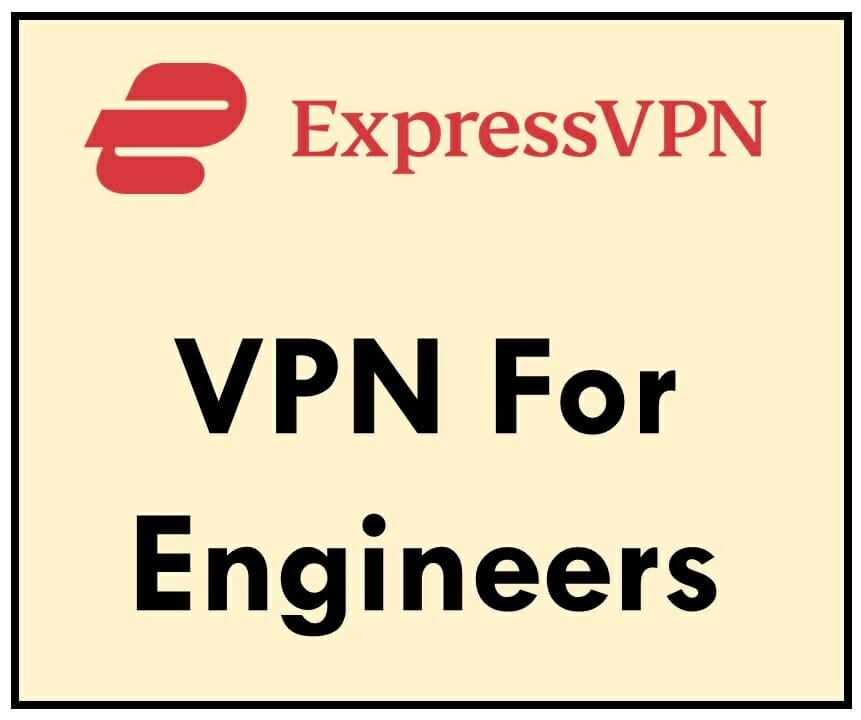Whether you are a hard-core gamer or casual player, having the best gaming mouse in the Philippines can make a difference in your gameplay. In this article, we will be discussing the top 18 best gaming mice in the Philippines for 2023. Electronics Engineers’ Review has done extensive research and has come up with this list based on our findings.
The top 18 best gaming mice in the Philippines for 2023 have been reviewed by 12 Filipino electronics engineers, 3 Filipino mechanical engineers, 2 gaming engineers, and 21 professional gamers from 5 countries. These gaming mice are top-of-the-line and offer great features for Filipino gamers. This review will help you decide which gaming mouse is right for you.
So, if you’re looking to take your gaming to the next level, be sure to check out one of these top-rated gaming mice.
You might also like to read our mechanical keyboard review.
What is the Best Gaming Mouse in the Philippines?
The best gaming mouse in the Philippines, according to Filipino electronics engineers and professional gamers, should not interfere with your gaming pace, must be adjustable in weight, robust, and offer value for money. Here are the top 18 best gaming mice in the Philippines.
1. Razer Basilisk V3

With its premium textured finish and shape, as well as an advanced scroll wheel with multiple modes and high programmability, the Razer Basilisk V3 stands out among gaming mice. There are less expensive alternatives, but the Basilisk V3 is unquestionably excellent. Built by gamers for Filipino gamers. Razer Basilisk V3 is the best gaming mouse in the Philippines because of its price, performance, and robust quality.
Pros
- Value for money
- Play the game your way. It has 10+1 programmable buttons like never before. All of your macros and secondary functions can be assigned to 11 easy-access buttons, including the acclaimed multi-function trigger, to perform essential actions such as push-to-talk, ping, and more.
- High-profile performance using a programmable button beneath the mouse. Filipino gamers can seamlessly switch between any of your custom button profiles for optimal performance in any game or task.
- Razer Hyperscroll Tilt Wheel – Two types of scrolling for greater flexibility; it can also switch between them automatically for truly seamless use thanks to a cutting-edge intelligent function.
- Tactile cycling mode is ideal for cycling through weapons or skills due to its high precision and distinctly notched scrolling.
- Smart-reel mode: When you scroll faster, the scroll wheel automatically switches from tactile to free-spin mode.
- Free-spin scrolling mode: for smooth, high-speed scrolling that is ideal for quickly covering content or emulating repeated game commands.
- Turning on this razer synapse feature allows you to increase the mouse’s scroll speed the faster you scroll, allowing you to navigate through lengthy documents and articles even faster.
- RGB that is out of this world: There are 11 Razer chroma RGB lighting zones. Bask in the glory of the Razer Basilisk v3 as you customize each zone with over 16.8 million colors and countless lighting effects, all while reacting dynamically with over 150 chroma-integrated games.
- 5 profiles of on-board memory
- GEN-2 Razer optical mouse switches with a switch lifecycle of 70 million clicks
- The iconic ergonomic design includes a thumb rest.
Cons
- The scroll wheel can be clumsy and noisy.
- There are no adjustable weights.
- For small hands, the DPI clutch is too short.
Specifications
- Razer Speedflex cable wired connectivity
- Maximum sensitivity (dpi): 26000 / Maximum speed (ips): 650 / Maximum acceleration (g): 50
- There are 11 programmable buttons.
- 100% PTFE mouse feet
- Tilt scroll wheel: 4-way Razer Hyperscroll tilt wheel with electronically actuated notched and free-spinning modes
- Dimensions: length 130 mm, width 60 mm, and height 42.5 mm
- 101 g / 3.56 oz (excluding cable)
Price of Gaming Mouse
PHP 2,995
Where to Buy this Gaming Mouse
Buy it directly on Razer online store
Buy it on Lazada
Buy it on Shopee
2. SteelSeries Prime Wireless Pro
The SteelSeries Prime Wireless is an excellent first-person shooter gaming mouse for Filipino gamers. It’s lightweight, with a slightly textured, solid plastic body that feels very sturdy, making it the best gaming mouse in the Philippines. Its right-handed shape is suitable for almost all hand sizes, with a palm or claw grip for smaller hands and a fingertip grip for larger hands. In terms of performance, you can change the CPI setting in 100-point increments over a wide range. It also has a short lift-off distance, albeit not as short as some gaming mice. Furthermore, while the click latency is acceptable, it is higher than that of many other similar gaming mice, and FPS Filipino gamers may prefer something more responsive. SteelSeries Prime wireless pro is the second best gaming mouse in the Philippines because of its brand name, performance, and robust quality.
Pros
- Over 100 million crisp clicks are made by lightning-fast Prestige OM switches.
- With TrueMove Air gaming sensor Quantum 2.0 Wireless, you can play games without lag, thanks to dual channel optimization.
- Over 100 hours of high-quality, 1000Hz gameplay, plus a fast-charge feature.
- The design was made with the help of top esports players and weighed only 80g.
Cons
- Because the CPI button is on the underside, making changes on-the-fly is challenging.
Specifications
- Optical sensor type
- 100-18,000 in CPI increments of 100
- 400 IPS on SteelSeries QcK surfaces
- 40G of acceleration
- Prestige OMTM mechanical switches are used.
- 100 million clicks on the switch
- Switch Actuation: The primary mouse buttons are activated by magnetic optical switches.
- Operating systems supported include Windows, Mac, Xbox, and Linux. A USB port is required.
- SteelSeries Engine 3.18.4+ is required for Windows (7 or later) and Mac OSX (10.12 or newer)
Price of Gaming Mouse
PHP 6,499
Where to Buy this Gaming Mouse
Buy it on Lazada
Buy it on Shopee
3. HyperX Pulsefire Haste
The HyperX Pulsefire Haste is made for top Filipino gamers who want to gain every fraction of a second they can in their quest to be the best. This full-featured, responsive honeycomb shell mouse weighs 59 grams. It has everything you need but doesn’t add extra weight. TTC Golden micro switches have a rating of 60 million clicks, which means you won’t have to worry about missing inputs. Together, the flexible HyperFlex USB cable and virgin-grade PTFE skates give you a smooth, easy glide that makes it easy to win the game. HyperX Pulsefire Haste is the third best gaming mouse in the Philippines because of its value for money, quality performance, and durability.
Pros
- Great price for Filipino gamers who want value for money.
- The honeycomb shell on the Pulsefire Haste mouse makes it lighter than a solid shell mouse without sacrificing durability. The open mesh design also improves ventilation and airflow.
- The HyperFlex USB Cable is made of a light, flexible paracord that reduces tension and resistance for easier mouse movement.
- TTC Golden micro dustproof switches produce solid, satisfying clicks, letting you know they’re being registered. They also have an anti-dust coating and can withstand up to 60 million clicks.
- The low-friction 100% PTFE skates contribute to a smooth, effortless glide, making the mouse more responsive. In case the skates wear out, a replacement set is included.
- Grip tape is included for the side of the mouse as well as the left and right mouse buttons for those who prefer a little more control and comfort.
- With HyperX NGENUITY Software, you can easily customize DPI settings, RGB lighting, button assignments, and record macros.
- The Pixart 3335 has a good weight-to-performance ratio and can detect up to 16000 DPI natively. Get the responsive, fluid tracking you require to keep your aim on the target.
Cons
- Wireless operation is not possible.
- macOS not supported.
Specifications
- Symmetrical form with Pixart PAW3335 sensor
- DPI resolution: up to 16000 DPI presets: 400, 800, 1600, and 3200 / 450 inches per second / 40G of acceleration
- Buttons: 6 buttons on the left and right. TTC Golden Micro Dustproof Switches Change the Left and Right buttons. 60 million clicks of durability
- Lighting effects: RGB per-LED lighting1
- 1 profile in onboard memory
- 1000Hz polling rate
- PTFE virgin-grade skate material
- Weight: 59g without cable / 80g including cable
- 124.2mm length x 38.2mm height x 66.8mm width
- 1.8m cable length
Price of Gaming Mouse
PHP 1,890
Where to Buy this Gaming Mouse
Buy it on Lazada
Buy it on Shopee
4. Glorious Model O
The Model O RGB gaming mouse is the world’s lightest. now with the upgraded V2 Ascended Cord Model O was created by a community of passionate Filipino gamers and developed by a team that accepts nothing less than perfection. It will take your gaming to unimaginable heights. We packed a full suite of ultra-premium features into an impossibly lightweight, ambidextrous frame designed for speed, control, and comfort. Glorious Model O is the best gaming mouse in the Philippines because of its price, flawless performance, and robust quality. Welcome to the next level of E-Sports gaming competition.
Pros
- Sensor performance is flawless
- Excellent component selection
- Various surface-treatment options
- Switches with an MTBF of 20 million clicks
- Beautiful RGB lighting that is extremely light
Cons
- Side buttons could be improved.
- High pressure can cause the sides to flex inward.
- Regular cleaning is required.
Price of Gaming Mouse
PHP 2,590
Where to Buy this Gaming Mouse
Buy it on Lazada
Buy it on Shopee
5. Corsair Dark Core RGB SE
The Corsair DARK CORE RGB PRO is an excellent wireless gaming mouse in general. It has an excellent sensor that can reach a maximum of 18,000 CPI and can be adjusted in one-step increments. It also has an extremely low click latency and a polling rate of up to 2000Hz. Unfortunately, it is heavy and lacks weight optimization, making it unsuitable for ultra-light gaming. Fortunately, it’s very comfortable and designed for right-handed people to use a palm grip, but those with larger hands can also use a fingertip or claw grip. Corsair Dark Core is the fifth best gaming mouse in the Philippines because of its impressive performance and durability.
Pros
- Battery life that lasts all day and an excellent 3360-variant sensor
- Click latency is extremely low.
- The maximum polling rate is 2000Hz.
- With a palm grip, it’s very easy to use.
- ultra-fast 1ms 2.4GHz wireless connection,
- Qi® wireless charging
- 18,000 DPI optical sensor
Cons
- You can’t hit Mouse 4 and Mouse 5 at the same time because of the thumb rocker.
- The sensor does not always perform at the specified CPI.
- A powerful gaming mouse.
Price of Gaming Mouse
PHP 4,595
Where to Buy this Gaming Mouse
Buy it on Lazada
Buy it on Shopee
6. Endgame Gear XM1r Gaming Mouse
The Endgame Gear XM1r is an update to the Endgame Gear XM1. It is a wired, ultralightweight gaming mouse. Both mice have a symmetrical shape that narrows in the middle and widen in the back. It has a solid, translucent plastic body, is lightweight, and is well-constructed, with no loose or rattling parts. It has a lower lift-off distance and a lower click latency than its predecessor. It also has an extremely wide CPI range in which you can precisely set your preferred CPI sensitivity.
The XM1r is a refresh of the XM1 Gaming Mouse. Available in an additional two editions, it has an updated PixArt PAW3370 optical sensor and custom-sorted Kailh GM 8.0 switches. It also sports a hybrid skate design and all-new firmware and software developed in Germany. Endgame gear is the 6th best gaming mouse in the Philippines because of its price, performance, and robust quality.
Pros
- Extremely light
- An asymmetrical shape that is comfortable
- Excellent build quality that feels solid.
- The design is ambidextrous and comfortable.
- Paracord-like cable that is extremely light and flexible.
Cons
- The software is extremely basic.
- Shell coating readily reveals grease and natural oils.
- Wired-only.
- Your fingerprints show easily because of the glossy plastic outer shell body.
Price of Gaming Mouse
PHP 3,190
Where to Buy this Gaming Mouse
Buy it on Lazada
Buy it on Shopee
7. Razer Naga Pro
The Razer Naga Pro is an excellent MMO gaming mouse. It’s essentially a wireless version of the Razer Naga Trinity with minor cosmetic differences. It includes hot-swappable side panels with two, six, or twelve buttons, and all buttons, including the scroll wheel’s up/down and left/right inputs, are programmable. The virgin-grade PFTE feet provide a smooth gliding experience, and it’s well-made. It has an extremely low click latency and a sensor that is extremely consistent and accurate. People with medium or large hands should be able to use it comfortably, but it may be too large for small hands with any grip type. Razer Naga is the 7th best gaming mouse in the Philippines because of its design, overall performance, and sensor quality.
Pros
- Very comfortable for hands of medium to large size.
- There are 19 programmable buttons.
- Click latency is extremely low.
- Long battery life
- Side panel with 12 buttons
- Modular side plates are simple to swap and customize.
- Bluetooth and wireless 2.4 GHz
- Simple gaming performance tuning
- Excellent sensor
- Side panels are interchangeable.
- Razer software is extremely powerful.
Cons
- macOS not supported
- The 12-button layout lacks key differentiation.
- RGB is reduced with two or six-button layouts.
- Wireless charging is only available with the purchase of an optional dock.
- It is exorbitantly priced. Our electronics engineers felt that this is a bit expensive for Filipino gamers.
Price of Gaming Mouse
PHP 7,829
Where to Buy this Gaming Mouse
Buy it directly on Razer online store
Buy it on Lazada
Buy it on Shopee
8. Logitech G Pro X Superlight
The Logitech G PRO X SUPERLIGHT is a wireless gaming mouse that is ultralightweight. Even though it lacks a honeycomb design, it is one of the lightest mice we’ve ever tested, which is especially impressive given that it is wireless. It has a wireless dongle storage area and an extra, glide-friendly base panel, but the peripheral focuses on a streamlined design with only five buttons. G Pro is the 8th best gaming mouse in the Philippines because of its lightweight, performance, and material quality.
It provides exceptional performance, whether used wired or wirelessly, with exceptionally low click latency, and its CPI can be precisely customized in increments of 50. It’s suitable for all hand sizes and grip types, though if you have small hands, the side buttons may be difficult to reach with a fingertip grip. All of its buttons can be reprogrammed, and a G-Shift button can be set to provide a second layer of controls, but this may not be enough for some MMO gamers in the Philippines. This mouse is very similar to the Logitech G Pro Wireless, with the exception that the SUPERLIGHT is significantly lighter and only has two side buttons that cannot be removed.
Pros
- Particularly light for a wireless mouse.
- A sufficient number of buttons.
- It has a dongle storage compartment.
- Compatible with both macOS and Windows.
- It includes an extra PTFE panel for super-smooth mousing.
- Hero 25K sensor is extremely powerful.
- Excellent construction quality.
Cons
- The fingertip grip is too large for small hands.
- There is no Bluetooth support.
- Expensive for Pinoy gamers.
Specifications
- 63g in weight
- HERO sensor (High-Efficiency Rating Optical)
- Polling Rate: 1,000Hz/1ms Maximum Acceleration: 40g Sensitivity: 25,000 DPI
- Battery Type: Internal 70 hours of life (in constant motion)
- Mouse feet made of zero-additive PTFE
- Wireless Technology: Wireless Lightspeed
- 5 programmable buttons
- Matte finish
- Logitech Trident USB-A to micro-USB Cable
- Lightspeed USB-A receiver dongle (includes optional receiver extension adapter)
Price of Gaming Mouse
PHP 7,295
Where to Buy this Gaming Mouse
Buy it on Lazada
Buy it on Shopee
9. MSI Clutch GM41
A small number of dedicated peripheral companies, such as Logitech and SteelSeries, produce the majority of the best gaming mice. However, many of the major PC hardware manufacturers, such as MSI, offer a much larger selection of options. Clutch by MSI is the 9th best gaming mouse in the Philippines because of its affordable price, performance, and robust quality.
The MSI Clutch GM41 Lightweight Wireless is an impressive wireless gaming mouse debut from MSI, offering excellent performance, a convenient charging dock that also functions as a wireless extender, and the ability to game with a dongle or cable. Despite its name, it is a heavy hitter due to features such as effective PTFE feet and long-term comfort.
Pros
- Affordable for Pinoy gamers
- Excellent click latency
- The abundance of PTFE feet allows for smooth movement
- Low-profile, ambidextrous shape that fits most hand sizes
- PTFE feet are already installed
- Wireless charging dock is included
- incredibly light
- Included is a braided cable
- A charging dock is included
- Wirelessly connects via its USB receiver
- Excellent value for a wireless gaming mouse
- Rapid charging
- Excellent comfort over long periods of time
Cons
- Side buttons that are mushy
- The charging dock is a little shaky
- A loud scroll wheel
- RGB controls are limited.
- There is no USB-C
Specifications
- Total mouse weight is 74 grams.
- Sensor PixArt PAW3370.
- Sensitivity up to 20000 DPI / acceleration up to 50G / tracking up to 400 IPS
- OMRON switches with a lifetime warranty of more than 60 million clicks.
- Right-handed symmetrical design.
- Included are a charging dock, a USB wireless 2.4G transmitter dongle, and a FRIXION FREE CABLE.
Price of Gaming Mouse
PHP 2,149
Where to Buy this Gaming Mouse
Buy it on Lazada
Buy it on Shopee
10. Asus ROG Spatha X
ASUS is well-known for its high-end Republic of Gamers peripherals and products.
The ASUS ROG Spatha X is a wireless mouse with a distinct gaming aesthetic, featuring a matte black plastic body with sharp angular lines and multiple bright RGB lighting zones. It’s designed for right-handers, with a thumb and pinky rest, a six-button side button cluster, and two additional top-mounted buttons on the left-hand side of the left-click button. It connects either wired or wirelessly via its charging cable and stand-up charging dock, which also serves as a receiver. It has a very low click latency and a consistent sensor, and you can precisely adjust the CPI by increments of 50 across a wide range. It also has a short lift-off distance, though it is not as short as some gaming mice. Spatha X is the 10th best gaming mouse in the Philippines because of its material, design, performance, and robust quality.
Pros
- Excellent construction quality
- Excellent performance
- Significantly improved battery life
- Switches are simple to replace, and spares are included.
- It appears to be well-made.
- Wirelessly connects to its charging dock/receiver.
- A carrying case with space for the mouse and its cables, as well as the charging dock/receiver and its metal stand, is included.
Cons
- There is no Bluetooth connectivity.
- Minimal improvements over the original
- The layout of 6 buttons can be awkward at times.
- Buttons are stiff
- Expensive for Pinoy gamers
- Massive and heavy; unlikely to fit in most laptop cases.
- Unlike most wireless mice, it has a full-size charging dock rather than a small USB receiver.
Specifications
- 12-button programmable design with advanced customization options
- Play in wired or wireless RF 2.4 GHz modes for greater versatility.
- 19,000 dpi optical sensor with 1000 Hz polling rate in both 2.4 GHz and wired modes.
- With RGB turned off, the battery life in wireless mode can last up to 67 hours.
- Exclusive push-fit switch sockets for customizing click force and extending mouse lifespan
- ROG Micro Switches have a consistent click force and a lifespan of 70 million clicks.
- Pivoted button mechanism for more responsive and faster mouse clicks
- DPI On-The-Scroll allows for simple accuracy adjustments.
- ROG paracord ensures a quick and easy glide.
- Exclusive Armoury Crate software for simple setting configuration
Price of Gaming Mouse
PHP 7,359
Where to Buy this Gaming Mouse
Buy it on Lazada
Buy it on Shopee
11. ROCCAT Kone Pure SE
The Roccat Kone Pro is a very comfortable ergonomic mouse with a distinct appearance and shape that is more considerate of the ring and pinky fingers than most competitors. Its ordinary plastic is prone to attracting moisture, dust, and fingerprints. However, there are a lot of programs once you download the mouse’s software. Roccat Kone is the 11th best gaming mouse in the Philippines because of its value for money, performance, and material quality.
This gaming mouse is enjoyable to use. It’s lightweight but solidly constructed. It has a right-handed shape with a shallow thumb rest and fits most grip types and hand sizes. It also has an RGB lighting zone in the palm rest logo, two side buttons on the left, and two buttons behind the mouse wheel that cycle between five customizable CPI settings by default. It has a low click latency, a very short lift-off distance, and you can adjust the set CPI by increments of 50 over a wide range. Unfortunately, the rubber cable on this gaming mouse isn’t as flexible as those on other mice.
Pros
- A comfortable ergonomic shape that accommodates the majority of fingers
- Click latency is low.
- The sensor is excellent.
- Buttons can be easily customized.
- It appears to be well-constructed.
- The mouse wheel is the best in the business.
- Scroll wheel with a distinct RGB appearance
- Right-handed shape with a thumb rest that is comfortable for all grip types and most hand sizes.
- It is very light.
Cons
- In comparison to other gaming mice, the rubber cable is not very flexible.
- Plastic chassis loses grip, becomes clammy, and attracts dust.
- Software is required to change the CPI.
- The mouse feet do not glide as smoothly as those found on many other gaming mice.
- Fingerprints stick to the black version.
Specifications
- Polling frequency of 1000 hertz
- 1 ms response time, 20 g acceleration, and a maximum speed of 100 ips
- USB cable 1.8 m ARM Cortex-M0 50MHz
- OMRON switches with an ARM Cortex-M0 processor running at 50 MHz and a click life cycle of 50 million.
- Weight: 3.1 oz Dimensions: 120mm x 70mm x 38mm (88 g)
Price of Gaming Mouse
PHP 2,695
Where to Buy this Gaming Mouse
Buy it on Lazada
Buy it on Shopee
12. Cooler Master MM831
The MM831 has all of the features you want and need in a gaming mouse, plus cord-free, lag-free connectivity. It has all the hallmarks of a quality mouse: pro-grade internals, a thoughtfully ergonomic design, RGB lighting, and a long lifespan. The combination of hybrid wireless connectivity and Qi-compatible charging, on the other hand, equals truly wireless fragging functionality. The MM831 doesn’t just stand out from the crowd; it stands out from the crowd. MM831 is the 12th best gaming mouse in the Philippines because of its sensor performance and robust quality.
Pros
- The MM831 is equipped with an optical sensor capable of tracking at up to 16,000 DPI. That means no lag, stuttering, or fighting with your mouse in the middle of the action. And, if you need to prioritize pinpoint precision over speed, the DPI is instantly adjustable, allowing you to make real-time adjustments based on playstyle, class, and game type.
- The MM831 is designed for both cord-cutters and obstinate traditionalists. Use the mouse in traditional wired mode or remove the cord for two types of wireless functionality: lag-free 2.4GHz wireless or cutting-edge Bluetooth connectivity.
- Wireless charging eliminates the need for a charging cable, allowing the MM831 to refuel its battery simply by placing it on a Qi-compatible charging pad device. Welcome to the world of the future!
- With a top cover and left and right click buttons made of PBT material for maximum wear and tear resistance, as well as OMRON switches for unparalleled longevity, we’re setting a new standard for durability.
- Adjust everything from volume to LED effects to DPI from a single wheel, including settings on other connected Cooler Master devices!
- The MasterPlus software allows the MM831 to be outfitted with customizable 4-zone LED lighting capable of full 16.7 million RGB illumination.
Cons
- The review unit had wire problems.
- There is no battery meter.
- The application requires a cable connection.
- When the battery is less than 30% charged, RGB turns off.
- 32,000 CPI appears to be a gimmick.
Specifications
- Optical Sensor Type
- PixArt PAW3335 Sensor Model
- Sensitivity
- The software can achieve up to 16,000 native or 32,000 CPI.
- 2.4 GHz polling rate/wired: up to 1,000 Hz; Bluetooth: 125 Hz
- Adjustable lift-off distance of 2mm
- Six LED Zones
- Connectivity in 4x RGB
- Bluetooth, 2.4 GHz radio, or USB Type-A cable
- 5.9 feet (1.8m) (1.8m) braided, removable
- 5.04 x 2.65 x 1.71 inch dimensions (LxWxH) (128.1 x 67.4 x 43.4mm)
- Weight: 123g without dongle
Price of Gaming Mouse
PHP 3,395
Where to Buy this Gaming Mouse
Buy it on Lazada
Buy it on Shopee
13. Redragon M801
The Redragon M801 gaming mouse is ideal for fans of first-person shooters and battle royale games. This wireless mouse has a battery life of up to 70 hours, making it an excellent choice for Filipino gamers on the go. M801 by Redragon is the 13th best gaming mouse in the Philippines because of its cheap price but high-performance quality.
Pros
- Affordable and value for money
- Up to 16400 DPI (1000/2000/4000/8200/16400 DPI), 12000 FPS, 1000 Hz polling rate, 30G acceleration, and an Avago sensor, as well as Omron micro switches, are designed for Filipino gamers.
- 9 programmable buttons, 5 memory profiles, each with its own light color for easy identification, an 8-piece weight tuning set (2.4g x 8), and over 16 million LED color options (The LED may be turned off.)
- Smooth TEFLON foot pads and a contoured body provide ultimate gaming control. High-end features include 9 buttons, a power button, and a 5-color pulsing light.
5 memory modes with a total of 16 million possible combinations 6ft braided fiber cable with gold-plated USB connector for maximum durability and signal accuracy.
Cons
- Although the software does not cater to everyone, the vast majority of users will have no problems.
- When turned on, LED lights can consume up to half of the battery’s capacity.
Specifications
- There are a total of ten optimized programmable buttons.
- Tuning weight: 8×2.4 Gram
- Laser sensor with a resolution of 16400dpi, 5 color modes, a polling rate of 1000Hz, and an acceleration of 30g
- TEFLON foot pads that are both durable and smooth
- Gold-plated USB connector
- 1.8m braided fiber cable
- Dimensions of the product 121mm in length, 81mm in width, 41mm in height Weight of the product: 155g
- System Prerequisites USB ports on a PC Windows 8, Windows 7, Windows Vista, and Windows XP are all examples of operating systems.
Price of Gaming Mouse
PHP 1,795
Where to Buy this Gaming Mouse
Buy it on Lazada
Buy it on Shopee
14. SteelSeries Sensei 310
SteelSeries hopes that the Sensei 310 ambidextrous gaming mouse will appeal to professional Pinoy gamers. It’s incredibly light, comfortable to use, and, most importantly, performs admirably across all games and applications. If this were a fictional TV character, it would be Sensi Kakashi from Naruto meets Sensei Lawrence from Cobra Kai. Sensei 310 is the top 14th best gaming mouse in the Philippines because of its mid-range price, performance, and material quality.
However, it is not without flaws. The build quality isn’t the most luxurious in hand, and the software clearly lags behind key competitors. Aside from those minor quibbles, the Sensei 310 is the best gaming mouse we’ve tested so far.
Pros
- Reasonably priced
- Designed for both lefties and righties.
- Lightweight
- Attractive, solid, yet lightweight design.
- A gaming mouse that is suitable for claw and palm grip
- Omron switches with hair triggers and a good optical sensor.
- Overall, excellent performance.
- Acceleration, deceleration, and angle snapping are all supported.
Cons
- There are only two DPI options.
- Plasticky
- There is no lift-distance control.
- There is no weight adjustment.
- Ideal for large hands
- Cord without a braid
- blah macro editor
- It is difficult to sync lighting for both light zones.
Specifications
- Optical Sensor Type
- TrueMove3 Sensor Model
- Yes, perfect sensor
- 100 – 12000 (CPI/DPI) resolution
- 50 G Maximum Acceleration
- 350 IPS Maximum Tracking Speed
- 1000 Hz polling rate (1ms)
- 1.2 mm Lift-Off Distance
- Omron Switches (Lifespan) (50 million clicks)
Price of Gaming Mouse
PHP 3,495
Where to Buy this Gaming Mouse
Buy it on Lazada
Buy it on Shopee
15. Razer DeathAdder V2
When it comes to a gaming mouse, the DeathAdder V2 certainly looks the part. The DeathAdder V2 is one of the most comfortable mice on the market, thanks to its timeless and ergonomic design. Furthermore, the rubberized side grips make the device even more comfortable than it appears. DeathAdder V2 is the 15th best gaming mouse in the Philippines because of its price, performance, and robust quality.
The Razer DeathAdder V2 is an excellent first-person shooter gaming mouse. It has a similar appearance and feels to the Razer DeathAdder Elite, but it has a much-improved cable, better feet, and a profile switch button. This mouse also has onboard memory, allowing you to save your customization settings to the mouse, which is useful if you want to use it on a Mac because the Synapse 3 software is incompatible with macOS.
Pros
- The 20,000 DPI Focus+ sensor performs admirably.
- Excellent performance and customization options
- Classic, ergonomic design
- Significantly improved cable over previous versions
- The chroma lighting is stunning.
- Ideal for a wide range of grips and hand sizes.
Cons
- There are only two RGB lighting zones.
- A little too big for small hands
- Somewhat more expensive than the competition
- Not ideal for portability.
Specifications
- Right-handedness is a form factor
- Wired connectivity – Razer Speedflex cable
- Razer Chroma RGB lighting
- Optical sensor
- 20000 dpi maximum sensitivity
- 650 ips is the maximum speed.
- 50 g maximum acceleration
- 8 buttons with programmability
- Optical switch type
Price of Gaming Mouse
PHP 2,549
Where to Buy this Gaming Mouse
Buy it directly from Razer online store
Buy it on Lazada
Buy it on Shopee
16. Logitech G502 Lightspeed
Logitech wants you to invest heavily in a wireless gaming mouse. The G502 Lightspeed controller is cord-free and without compromise: The Lightspeed’s sleek 11-button design, light, and sturdy shell, and flawless 2.4GHz connection combine to make something great, modeled after the company’s popular G502 Hero gaming mouse. It also has excellent battery life, though that isn’t even a factor in its ideal setup—paired with Logitech’s PowerPlay wireless charging mousepad to ensure it is always powered. G502 is the 16th best gaming mouse in the Philippines because of its value for money, high performance, and durable quality.
Pros
- Very quick and precise
- Outstanding click latency
- Superb HERO sensor
- Wireless with virtually no latency.
- Battery life of up to 60 hours and full Powerplay compatibility
- CPI is extremely consistent. whether the mouse is moved slowly or quickly
- The powerplay charging mat is compatible.
- Excellent battery life.
- There are numerous programmable inputs.
- G Hub provides numerous customization options.
- PowerPlay mousepad supports wireless charging.
Cons
- Only right-handed
- People with smaller hands may find the large design uncomfortable.
- When the lighting is turned on, it is not visible.
- The scroll wheel appears to be less substantial.
- Quite heavy
- Misclicks can occur when the left side is overworked.
Specifications
- HERO 25K sensor
- (4.02 oz (114 g)) weight only a mouse
- The USB data format is 16 bits per axis.
- 1 ms USB report rate (1000 Hz)
- 1 ms wireless report rate (1000 Hz)
- LIGHTSPEED wireless technology.
- 32-bit ARM microprocessor
Price of Gaming Mouse
PHP 2,694
Where to Buy this Gaming Mouse
Buy it on Lazada
Buy it on Shopee
17. SteelSeries Rival 600
The Rival 600 is an excellent mouse that adds new features while improving and iterating on previous models. It has the best weighting system yet, as well as extremely slick RGB lighting and impressive accuracy. It provides excellent overall performance, and its software allows for extensive customization. Unfortunately, people with small hands may have difficulty reaching some of the buttons on this fantastic mouse. Rival 600 is the 17th best gaming mouse in the Philippines because of its design, sensor performance, and material quality.
Pros
- Gorgeous design
- Excellent for gaming
- A sensor that is precise
- Outstanding performance
- Beautiful lighting
- Excellent ergonomics
- Lift and drift are eliminated by using a dual-sensor system
- Excellent personalization
Cons
- A bit pricey
- Weights can be finicky
- Smaller hands are not advised
- Several software quirks
- The second lift-off sensor is superfluous, adding cost for no real benefit
- The cable is kinda rigid
Specifications
- TrueMove3 sensor + Lift off sensor
- Steelseries switches are the buttons.
- Polling frequency: 125 to 1000 hertz
- DPI: 200 to 12,009
- 6 buttons + DPI switch
- SteelSeries Engine 3 software
- Wired connectivity
Price of Gaming Mouse
PHP 4,699
Where to Buy this Gaming Mouse
Buy it on Lazada
Buy it on Shopee
18. Logitech G203 Lightsync
The Logitech G203 Lightsync is an excellent choice for anyone looking for a low-cost gaming mouse that can also handle office work and productivity. Its feature set and performance far outweigh its price tag, providing excellent value for money and covering all of your bases for everyday play. The G203 LightSync is the definition of good value, providing comfort, style, and performance without breaking the bank. G203 from Logitech is the 18th best gaming mouse in the Philippines because of its cheap price but high quality performance.
Pros
- Excellent feature set for the price.
- A comfortable design reminiscent of more expensive esports mice
- Shape and design that is comfortable
- Strong and well-made
- Excellent price/performance ratio
- The RGB lighting really stands out.
Cons
- With large, fast movements, there was some sensor lag.
- Almost identical to the G203 Prodigy
- This gaming mouse’s smaller size may not be suitable for Filipino gamers with larger hands.
- Small enough for a palm-style grip
- The sensor’s lift-off distance is greater than that of some mice.
- The RGB logo at the top is not editable.
Specifications
- 6 count buttons
- Wired USB Interface
- Right-hand orientation
- Logitech “Gaming-Grade Sensor”
- 8000 dpi sensor maximum resolution
- Wired USB Power Source
- 81 grams in weight
Price of Gaming Mouse
PHP 1,099
Where to Buy this Gaming Mouse
Buy it on Lazada
Buy it on Shopee
Why a gaming mouse is important for Filipino gamers?
A gaming mouse is an important tool for Filipino gamers because it allows them to have more control over their gameplay. With a gaming mouse, they can execute movements with greater precision and speed. This gives them an advantage over their opponents who are using a regular mouse.
There are different types of gaming mice available in the market, each designed for different games. Some gaming mice even come with customizable buttons that can be programmed to perform specific actions in-game. This allows Filipino gamers to tailor their gameplay according to their own preferences.
A good gaming mouse can make a big difference in the way a Filipino gamer plays his or her favorite game. With the right gaming mouse, they can enjoy a more immersive and exciting gaming experience.

Features to consider when choosing the best gaming mouse in the Philipines
Whether you are a casual Filipino gamer who only plays the odd game of solitaire on your computer or a professional e-sports athlete, having the best gaming mouse can make all the difference in your performance. There are many factors to consider when choosing the best gaming mouse for your needs, including:
- Sensor type: Optical or laser?
- DPI (dots per inch): How sensitive do you want your mouse to be?
- Buttons: How many buttons do you need, and where should they be located?
- Polling rate: How often does the mouse send information to the computer?
- Weight and size: Do you prefer a lighter or heavier mouse? What is the ideal size for your hand?
- Budget: Filipino gamers want the best value for money. Not too expensive, but right on-the-spot pricing.
When it comes to choosing the best gaming mouse for use in the Philippines, there are a few extra considerations to keep in mind.

Proper maintenance of the best gaming mouse in the Philippines
To have the best gaming experience, you need to have the best gaming mouse. If you’re looking for the best gaming mouse in the Philippines, here are a few things to keep in mind to make sure you get the most out of your purchase.
First, it’s important to choose a mouse that’s comfortable for you. There are a variety of shapes and sizes available, so it’s important to find one that fits your hand perfectly. Once you’ve found the right mouse, it’s important to take care of it properly.
Make sure to clean your mouse regularly with a soft cloth or compressed air. This will remove any dust or dirt that could build up over time and cause problems with your mouse performance. In addition, it’s important to keep your mouse software up-to-date.

Difference between an ordinary mouse and the best gaming mouse in the Philippines
Technology has come a long way in recent years, and gaming mice are no exception. If you are looking for the best gaming mouse, there are a few things you should look for to get the most out of your purchase.
First and foremost, the best gaming mouse in the Philippines will have a higher DPI than an ordinary mouse. DPI stands for “dots per inch” and is a measure of how sensitive a mouse is to movement. The higher the DPI, the more sensitive the mouse will be. This is important for Filipino gamers who need to make precise movements in-game.
Another difference between an ordinary mouse and the best gaming mouse is that gaming mice often have extra buttons. These buttons can be programmed to perform different actions in-game, which can give you an edge over your opponents.
Finally, gaming mice are usually made with durability in mind.
Takeaway: Which is the best gaming mouse for you
In conclusion, the best gaming mouse in the Philippines is definitely worth the investment if you are looking to up your gaming skills. With its superior sensors and buttons, you’ll be able to execute commands faster and more accurately than with an ordinary mouse. So if you’re serious about gaming, don’t settle for anything less than the best.
The top 18 best gaming mice in the Philippines for 2023 are a great way to up your gaming PC’s performance. By having a quality gaming mouse, you can improve your aim, increase your speed, and have better control over your in-game characters.
With so many different types of mice on the market, it can be hard to decide which one is right for you. However, with this list, you can’t go wrong. So, what are you waiting for? Pick out your favorite gaming mouse and get to playing!