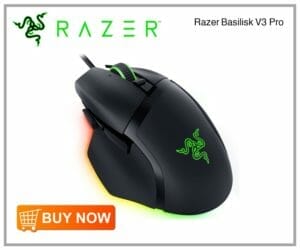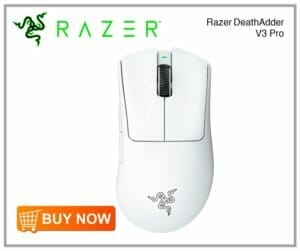The best wireless gaming mouse in the Philippines can be hard to find. There are so many options on the market, it can be tough to know which one is right for you. But don’t worry, we’re here to help. Together with 14 electronics engineers, 6 Filipino gamers, and 8 software engineers, we’ve done extensive research, and we’ve found the top 15 best wireless gaming mice for the Philippines in 2023.
The Best Wireless Gaming Mouse in the Philippines
The best wireless gaming mouse in the Philippines has come a long way in recent years, and the best ones offer great performance and features while freeing up your desk space. In the below list, we’ll take a look at the top 15 best wireless gaming mice in the Philippines for 2023, according to engineers and Filipino gamers.
Summary of the best gaming mouse in the Philippines:
| Brands & Models | Price |
| 1. Logitech MX Master 3S | PHP 4,700 |
| Buy it on Shopee | |
| Buy it on Lazada | |
| 2. Razer Viper V2 Pro | PHP 7,695 |
| Buy it on Shopee | |
| Buy it on Lazada | |
| 3. Fantech Aria XD7 | PHP 3,490 |
| Buy it on Shopee | |
| Buy it on Lazada | |
| 4. ROCCAT Kone XP Air | PHP 9,998 |
| Buy it on Shopee | |
| Buy it on Lazada | |
| 5. Razer Basilisk V3 Pro | PHP 8,995 |
| Buy it on Shopee | |
| Buy it on Lazada | |
| 6. Logitech G502 X PLUS | PHP 9,940 |
| Buy it on Shopee | |
| Buy it on Lazada | |
| 7. ROCCAT Burst Pro Air | PHP 5,334 |
| Buy it on Shopee | |
| Buy it on Lazada | |
| 8. Pulsar Xlite V2 | PHP 3,590 |
| Buy it on Shopee | |
| Buy it on Lazada | |
| 9. Razer DeathAdder V3 Pro | PHP 8,595 |
| Buy it on Shopee | |
| Buy it on Lazada | |
| 10. Logitech G705 | PHP 6,199 |
| Buy it on Shopee | |
| Buy it on Lazada | |
| 11. SteelSeries Aerox 5 | PHP 7,299 |
| Buy it on Shopee | |
| Buy it on Lazada | |
| 12. Corsair Dark Core | PHP 4,450 |
| Buy it on Shopee | |
| Buy it on Lazada | |
| 13. Cooler Master Mm831 | PHP 4,450 |
| Buy it on Shopee | |
| Buy it on Lazada | |
| 14. Microsoft Arc Mouse | PHP 3,719 |
| Buy it on Shopee | |
| Buy it on Lazada | |
| 15. Lenovo Go | PHP 7,280 |
| Buy it on Shopee | |
| Buy it on Lazada |
The best wireless gaming mouse in the Philippines are becoming more and more popular as technology advances. There are many different factors that have been considered by our electronics engineers, Filipino gamers, and software engineers when choosing a wireless gaming mouse, such as price, performance, and battery life. In the below article, we will take a look at the best wireless gaming mice in the Philippines for 2023. Our invited engineers and gamers have considered all of these factors and more to help Filipinos find the perfect mouse for their needs.
Below are the details, specifications, pros and cons, pricing, and features of the best wireless gaming mouse in the Philippines:
1. Logitech MX Master 3S
The Logitech MX Master 3S is ideal for working comfortably and quickly. The profile is tailored to your palm’s form, and the front/back and gesture buttons are strategically positioned for optimal comfort and productivity. The thumb wheel makes scrolling through important papers or web pages a breeze. You can also tailor the MX Master 3S to your workflow with the Logitech Options program. The MX Master 3S is also Flow-enabled, so you can flawlessly control computer systems with one mouse. If searching for the best wireless gaming mouse in the Philippines, check Logitech MX Master 3S.
Pros
- The Logitech MX Master 3S is an excellent approach to improving your workflow. With its exceptional comfort and battery longevity, you can keep working without worrying about recharging.
- The magnetic scroll wheel changes from smooth to ratchet, making it simple to navigate the game.
- The highly exact electromagnetic scroll wheel makes it simple to navigate your work. The MX Master 3S can also be highly customized for various programs, making it even more flexible.
- It is compatible with many devices and operating systems, making it an ideal tool for any office.
Cons
- There is no place to keep the USB dongle.
Specifications
- 124.9 x 84.3 x 51mm Dimensions (HWD)
- 141g Weight
- 18.4 x 14.4 x 6.6mm Logi Bolt USB Receiver Dimensions (HWD)
- 2g Logi Bolt USB Receiver Weight
- Darkfield High Precision Sensor Technology
- 1000dpi Nominal Value
- 200-8000dpi Minimal and Maximal Value
- Smart-shift Scroll Wheel
- Thumb Wheel
- Gesture Button
- 10 m 1 Wireless Operating Distance
- Advanced 2.4GHz Wireless Technology
- Rechargeable Li-Po (500 mAh) Battery
- Logi Options+ and Logitech Flow
- Pale Gray and Graphite Plastics Sustainability
How Much is This?
PHP 4,700
Where to Buy This?
Buy it on Shopee
Buy it on Lazada
2. Razer Viper V2 Pro
The Razer Viper V2 Pro is the latest addition to Razer’s famous Viper range, featuring significant design revisions and upgrades. Razer has dramatically lowered this mouse’s weight by deleting numerous features from prior models, including side grips, RGB illumination, and ambidextrous buttons. Aside from the weight reduction, this mouse has a new Razer Focus Pro 30K sensor and a new generation of optical switches. Razer claims to have increased battery life and wireless performance as well. Razer Viper V2 Pro is the best wireless gaming mouse in the Philippines you can buy!
Pros
- The Razer Viper V2 Pro gaming mouse is lightweight and comfortable, with low click latency and smooth feet gliding effortlessly across mousepads and tables.
- It features long-lasting optical switches and superb build quality.
Cons
- It’s expensive but worth the price.
Specifications
- Right-handed Symmetrical
- Razer™ HyperSpeed Wireless
- Wired – Speedflex Cable
- Up to 80hrs Consistent Motion at 1000Hz Battery Life
- Up to 24hrs Battery Life with HyperPolling Wireless Dongle, Consistent Motion at 4000Hz
- No RGB Lighting
How Much is This?
PHP 7,695
Where to Buy This?
Buy it on Shopee
Buy it on Lazada
3. Fantech Aria XD7
Fantech Aria has a precise, adjustable LOD to offer absolute accuracy on every mouse pad, harsh or soft. Additionally, you may adjust the polling rate to a steady 1000hz!
A one-of-a-kind lightweight design provides peak performance while eliminating wrist strain. Ideal for relaxed claw, claw, fingertip, and other uses!
Fantech Aria is the result of extensive feedback from the enthusiast community about specs and form. A natural traditional egg form adapted into the contemporary era of superlight mice!
The Fantech Aria comes with a TTC Gold scroll wheel encoder, which ensures that players enjoy an optimal performance with visible steps and tactility in their favorite games.
The Fantech Aria has a tri-mode connection, unlike any high-end gaming mouse. We have you covered if you want wiring, 2.4ghz wifi, or Bluetooth wireless freedom.
Fantech Aria has ultra-crispy clicks thanks to our binned switches. It is precisely integrated to provide a fantastic sensation, and gamers and enthusiasts use it all around the world.
Fantech Aria has Huano Black Shell White Dot side switches and a Huano Black Shell Blue Dot scroll wheel switch, providing gamers with ideal tactility while being comfortable for actual gaming performance.
Fantech Aria is available in black and white to complement your gaming setup. Beautiful yet lethal, the Fantech Aria XD7 is the best wireless gaming mouse in the Philippines.
Pros
- The Fantech Aria XD7 has an egg-like form that is comfortable for most hand sizes.
- It is exceptionally light and of a high-quality build.
- The Aria XD7 features extremely low click latency, making it an excellent choice for gamers looking for a quick and responsive mouse.
Cons
- A bit tiny for larger hands that use a claw or palm grip.
Specifications
- Tri-Mode (BT5.0 + Wired + 2.4GHz) Connectivity
- Optical Sensor Type
- PixArt 3395 High-end Sensor
- Adjustable LOD
- 50-26000 Resolution
- 650 IPS
- 50G Acceleration
- 1000Hz Polling Rate
- On-board Memory
- UV Matte Finish Back Cover
- ABS Plastic Core Construction
- Egg Shape – Right-Handed Symmetrical (Concave Left Side)
- 5+2 Total Button
- KAILH GM8.0 (M1/M2), HUANO Black Shell White Dot (Side), HUANO Black Shell Blue Dot (Scroll) Switch Type & Lifetime
- No Illumination
- 59g Weight
- 114 x 65 x 39mm Dimension
- 1.8m Paracord cable
- Windows and Mac OS Compatibility
- USB Port Required
- Windows (7 or Newer) Software
How Much is This?
PHP 3,490
Where to Buy This?
Buy it on Shopee
Buy it on Lazada
4. ROCCAT Kone XP Air
The ROCCAT Kone XP Air Wireless Customizable Gaming Mouse with Charging Dock is ideal for gamers looking for the best of both worlds: wireless mobility and extensive customization possibilities. The Kone XP Air provides rock-solid performance while retaining all of the features that have made the Kone series so popular among gamers, thanks to ROCCAT’s Stellar Wireless Technology + Bluetooth connection.
The Kone XP Air provides unprecedented levels of customization with 29 programmable inputs, while the transparent casing and 3D illumination offer an immersive gaming experience. The ergonomic KONE form keeps you comfortable throughout lengthy gaming sessions, and the Easy-Shift[+]TM duplicator technology lets you turn the ten specialized buttons into 29 customizable functions.
The Kone XP Air also has a charging port for convenient charging and a battery life of up to 100 hours on a full charge. So you can play all night without worrying about your mouse running out of power. Kone XP Air is also the best wireless gaming mouse in the Philippines.
Pros
- The ROCCAT Kone XP Air gaming mouse is ideal for right-handed gamers.
- It features a comfortable design and sufficient buttons for gaming.
- The RGB lighting looks fantastic, and the sensor performance is outstanding.
- Click latency is also excellent.
Cons
- It’s heavy and expensive.
Specifications
- 126 x 40 x 72mm Dimensions (LHW)
- 99g Weight
- ROCCAT Owl-Eye 19K optical sensor
- Adjustable lift-off distance
- 50g acceleration
- 50/19,000 Minimum/Maximum DPI
- 2.4GHz STELLAR WIRELESS via USB-A Adapter
- Bluetooth
- USB-A
- ROCCAT® Titan Switch Optical
- 100 million click life cycle
- On-board memory
- USB Report Rate:1,000 Hz
- 1.8m flexible cable, USB-C to USB-A
- Windows® 7 and Above Software Support
- USB 2.0 or higher
- Internet connection for driver software
How Much is This?
PHP 9,998
Where to Buy This?
Buy it on Shopee
Buy it on Lazada
5. Razer Basilisk V3 Pro
The Razer Basilisk V3 Pro, the company’s most powerful gaming mouse to date, was unveiled by Razer, the world leader in high-performance gaming gear. The Razer Basilisk V3 Pro includes industry-leading technology and an array of capabilities that provides gamers with the ultimate advantage. The Razer Basilisk V3 Pro gives gamers the speed, accuracy, and customization required to take their game to the next level, with additional features like a free-spin scroll wheel, haptic mode, and a high-precision notched scroll wheel.
“The Razer Basilisk V3 Pro is our most sophisticated wireless gaming mouse yet,” claims co-founder and CEO Min-Liang Tan. “The Razer Basilisk V3 Pro provides gamers the tools they need to take their game to the next level, with industry-leading technology, many customization choices, and our revolutionary free-spin scroll wheel.”
The Razer Basilisk V3 Pro has a 5G optical sensor with a real 16,000 DPI and tracking speeds of 450 inches per second (IPS). The optical sensor can also detect mouse movements up to 100 inches per second.
The mouse also has a redesigned free-spin scroll wheel for unlimited scrolling and quick, smooth navigation. The redesigned wheel is notched for accuracy and has a tactile option for more appealing feedback.
The Razer Basilisk V3 Pro also has 16.8 million color possibilities for Razer Chroma RGB lighting and under-glow illumination. For added durability, the mouse comes with a braided cord and a gold-plated USB connection. Basilisk V3 Pro is also the best wireless gaming mouse in the Philippines.
Pros
- The Razer Basilisk V3 Pro is a high-performance wireless gaming mouse that feels very well-built.
- Its ergonomic, right-handed shape feels comfortable to use, and it has extremely low click latency.
- It also has long battery life and outstanding sensor performance.
Cons
- With some grip styles, smaller hands may feel the mouse is too big to handle comfortably.
Specifications
- 130 x 75.4 x 42.5mm Dimensions (LWH)
- Right-handed
- Razer™ HyperSpeed Wireless Connectivity
- Bluetooth
- Wired – Speedflex Cable USB Type C
- Up to 90 hours (HyperSpeed) Battery Life
- Razer Chroma™ RGB Lighting
- Focus Pro 30K Optical Sensor
- 30000dpi Maximum Sensitivity
- 750ips Maximum Speed
- 70g Maximum Acceleration
- 11 Programmable Buttons
- Optical Mouse Switches Gen-3
- 90-million Clicks Switch Lifecycle
- 3 On-Board Memory Profiles
- 100% PTFE Mouse Feet
- Razer Speedflex Cable USB Type C
- 4-way Razer HyperScroll tilt wheel
- Electronically actuated notched and free-spinning modes
- 112g Weight
- Razer Mouse Dock Pro with Razer Wireless Charging Puck Compatibility
How Much is This?
PHP 8,995
Where to Buy This?
Buy it on Shopee
Buy it on Lazada
6. Logitech G502 X PLUS
The G502 X PLUS is the most recent addition to the famed G502 lineage. LIGHTFORCE hybrid switches, LIGHTSPEED pro-grade wifi, LIGHTSYNC RGB, HERO 25K sensor, and more have been reinvented. G502 X Plus is also the best wireless gaming mouse in the Philippines.
Pros
- This mouse is well-made and has a shockingly low click latency.
- It’s also ergonomic and adaptable, featuring a right-handed design.
- The new hybrid optical switch is easy to operate.
Cons
- Pricey
Specifications
- USB-C Charging
- 131.4 x 41.1 x 79.2mm Dimensions (WHD)
- 106g Weight
- Low-friction PTFE Feet
- Lightspeed wireless technology
- Up to 5 on-board memory profiles
- PTFE Feet
- 13 programmable controls
- 8-zone RGB lighting
- USB-C charging port
- Battery life 2Battery life may vary based on user and computing conditions
- Constant motion 130 hrs (37 hrs RGB on)
- HERO 25K Sensor
- 100 – 25,600dpi Resolution
- >40G2 Maximum Acceleration
- >400 IPS 3Tested on Logitech G240 Gaming Mouse Pad Maximum Speed
- Zero smoothing/Acceleration/Filtering
- Available in White and Black
How Much is This?
PHP 9,940
Where to Buy This?
Buy it on Shopee
Buy it on Lazada
7. ROCCAT Burst Pro Air
Are you looking for a top-of-the-line wireless gaming mouse that won’t weigh you? The ROCCAT Burst Pro Air wireless gaming mouse is worth a look. This lightweight mouse is ideal for gamers looking for the best comfort and symmetrical design with all of the capabilities and performance of a high-end wireless gaming mouse without being attached to their PC.
The ROCCAT Burst Pro Air has a water- and dust-resistant Bionic shell and heat-treated glides for a smooth, sensitive cursor. Furthermore, Stellar Wireless technology allows for high-performance, unfettered gameplay with up to 100 hours of battery life. If you need to charge quickly, USB-C rapid charging can provide 5 hours of playtime with a 10-minute charge.
The mouse’s smooth, accurate tracking is made possible by ROCCAT’s proven Owl-Eye optical sensor, which now features 19K DPI and 400 IPS tracking speed while being extremely power efficient. With NVIDIA Reflex, you can unleash your Burst Pro Air. It achieves sub-25ms reaction rates thanks to GeForce RTX 30 Series GPUs and NVIDIA G-SYNC displays. The Burst Pro Air is NVIDIA Reflex compatible, allowing you to acquire targets quicker and more precisely. Roccat is also the best wireless gaming mouse in the Philippines.
Pros
- The ROCCAT Burst Pro Air is a sleek, smooth, and responsive wireless gaming mouse that is both comfortable and ergonomic.
- It offers Bluetooth and 2.4GHz connectivity for wireless gaming, as well as a water and dust-resistant shell for durability.
- Titan optical switches are robust, and the RGB illumination is appealing.
- The battery life is also excellent.
Cons
- Sensor performance has not increased significantly.
Specifications
- 120 x 38 x 58mm Dimensions (LHW)
- 81g Weight
- Available in Black and White
- ROCCAT Owl-Eye 19K optical sensor
- Adjustable lift-off distance
- 50g Acceleration
- 400ips Tracking Speed
- ROCCAT Titan Switch Optical
- 100-million Click Life Cycle
- On-board Memory for up to 5 Profiles
- ROCCAT Bionic Shell
- 1.8m Phantom Flex Charging Cable
- Windows® 7 and above Software Support
- USB 2.0 or higher
- Internet connection for driver software
How Much is This?
PHP 5,334
Where to Buy This?
Buy it on Shopee
Buy it on Lazada
8. Pulsar Xlite V2
The Pulsar Xlite V2 wireless gaming mouse is susceptible and reliable and may be used wired or wirelessly without latency. It delivers persistent connectivity with a reliable 1 ms report rate by utilizing the most recent MCU and algorithm. When combined with Pixart’s signature low-power sensor, the mouse has an impressive battery life of 70 hours.
The Pulsar Xlite V2 has a next-generation receiver and a receiver 2.4GHz adaptor. Its weight distribution is appropriately balanced, and the side holes are covered for increased grip and stiffness. The adequately balanced weight distribution improves motion stability.
The Pulsar Xlite V2 has a straightforward but not simplistic design. It is meant to be as essential as possible while yet being durable. Consequently, you get a high-performance gaming mouse that weighs less than an egg in your palm. Xlite V2 is also the best wireless gaming mouse in the Philippines.
Pros
- The Pulsar Xlite V2 is an excellent choice for gamers seeking a low click latency and a lightweight mouse.
- It features a right-handed form suitable for most hand sizes and grip styles.
- The build quality is superb at this pricing range, and the wifi and sensor performance is impressive.
Cons
- Coatings might feel a touch slick at first.
Specifications
- 122.66 x 66.17 x 42mm Dimensions (LWH)
- AW3370
- 50-20000 DPI
- 400 IPS
- 50g Acceleration
- 1000Hz/1ms Polling Rate
- 32bit ARM Processor
- Ergonomic Right Hand
- Five buttons configuration
- Ultra-lightweight
- Latest flagship 20K Sensor
- Fully customizable sensor setting
- Fully customizable keys and macros.
- Superflex Paracord Cable
- Ultra Durable
- Lag-free wireless technology
- Kailh GM 8.0 Switch
- USB Port
- Windows, Mac, Linux Operating System
- Internet connection to download software
- Windows 7 or higher for Fusion Software
How Much is This?
PHP 3,590
Where to Buy This?
Buy it on Shopee
Buy it on Lazada
9. Razer DeathAdder V3 Pro
The Razer DeathAdder V3 Pro esports mouse is the latest version of the legendary DeathAdder esports mouse. Its ergonomic design has been refined and reforged with the help of top esports experts, and it is now more than 25% lighter than its predecessor, making it one of the most lightweight ergonomic esports mice ever developed.
The DeathAdder V3 Pro also includes the Razer HyperPolling Wireless Dongle for the fastest wireless performance and the ability to switch between 5 DPI levels without needing software. The Razer DeathAdder V3 Pro is the perfect tool for competitive gamers, thanks to its cutting-edge enhancements and ultra-lightweight design.
You can effectively double your inputs at the stroke of a button by activating an additional set of custom key binds and DPI stage on the mouse. DeathAdder V3 Pro is also the best wireless gaming mouse in the Philippines.
Pros
- The Razer DeathAdder V3 Pro is the perfect wireless gaming mouse for those seeking the ideal balance of performance and comfort.
- Light and low click latency make it ideal for fast-paced gameplay.
- The build quality is superb and incredibly configurable, allowing you to personalize it.
Cons
- There is no USB dongle storage.
Specifications
- Right-handed
- Razer HyperSpeed Wireless
- Wired – Speedflex Charging Cable USB Type C
- Up to 90hrs Consistent Motion at 1000Hz Battery Life
- Up to 24hrs Battery Life Consistent motion at 4000Hz when on HyperPolling Wireless Dongle
- No RGB Lighting
- Focus Pro 30K Optical Sensor
- 30000dpi Maximum Sensitivity
- 750ips Maximum Speed
- 70g Maximum Acceleration
- 5 Programmable Buttons
- Optical Mouse Switches Gen-3
- 90-million Clicks Switch Lifecycle
- 1 On-board Memory Profile
- 100% PTFE Mouse Feet
- Speedflex Charging Cable USB Type C
- No Tilt Scroll Wheel
- 128 x 68 x 44mm Dimensions (LWH)
- No Dock Compatibility
How Much is This?
PHP 8,595
Where to Buy This?
Buy it on Shopee
Buy it on Lazada
10. Logitech G705
The Logitech G705 Wireless Gaming Mouse is curved for comfort, and the control is designed to accommodate smaller hands. LIGHTSPEED wireless, LIGHTSYNC RGB, and superior gaming technology are included.
The Aurora Collection Logitech G705 Wireless Gaming Mouse is made for smaller hands, curved for comfort, and fully equipped for your most remarkable gaming experience. Aesthetically pleasing. G705 is also the best wireless gaming mouse in the Philippines.
Never one to limit your style (or your hands), the G705 is purposefully intended to accommodate individuals with smaller hands. The compact design, contoured thumb rest, and gliding feet provide hours of comfortable play. This one understands the enduring impact of a beautiful shape.
The Logitech G705 wireless gaming mouse is built for comfort and precision. It is incredibly light, weighing only 85 grams. Thanks to the gaming-grade sensor and easy-to-reach DPI-cycling button, it’s ideal for gaming. Its wireless or wired play versatility and the USB-C rechargeable battery make it suitable for travel.
The Logitech G705 wireless gaming mouse features three ethereal RGB zones and four immersive Play Mood animations. You may also personalize your RGB using G HUB to make it uniquely yours. This mouse has six programmable buttons, including two crucial thumb buttons and a DPI-shift button on the top.
Pros
- The Logitech G705 gaming mouse is a fantastic choice for gamers who desire the highest level of performance.
- The mouse’s buttons are quite sensitive and have a nice tactile feel.
- The Logitech G705 is guaranteed to provide you with the gaming edge you need with its superb build quality, excellent click latency, and ergonomic design.
Cons
- The size is well-suited for little or medium hands.
Specifications
- 39.4 x 68.1 x 105.8mm Dimensions (HWD)
- 85g Weight
- LightSYNC RGB Lighting
- 6 Fully Programmable Buttons
- 100 – 8,200dpi Resolution
- 40-hr battery life with lighting
How Much is This?
PHP 6,199
Where to Buy This?
Buy it on Shopee
Buy it on Lazada
11. SteelSeries Aerox 5
The SteelSeries Aerox 5 is a gaming mouse built for speed and agility. It’s 40% lighter than a comparable gaming mouse, which makes it simpler to handle and respond to in-game action. The Aerox 5 also includes a honeycomb shell that saves up to 20 grams of weight, making it considerably lighter. Furthermore, its redesigned electronics provide a 50% smaller circuit board while preserving endurance. Moreover, the Aerox 5 features a 5-button side panel that allows you to perform game-winning combos with the flip of a switch.
The SteelSeries Aerox 5 has a PixArt sensor with 18,000 CPI, 400 IPS, 40G acceleration, and a tilted track. This sensor offers unsurpassed precision and total control. The mouse is also made of 100% pure PTFE for smoother swipes and better control.
It provides several customization options to give you the competitive advantage you want. The Aerox 5 covers everything from RGB lighting to changing the mouse sensor CPI. The lightweight microfiber mesh cable lowers drag, allowing you to make that vital shot. The new lighting has three zones of 16.8 million brilliantly sharp colors that can be easily synchronized with other SteelSeries devices. Choose from millions of colors and effects ranging from reactive lighting to interactive displays that elevate RGB to new heights.
So, if you want a gaming mouse that will provide you the speed and agility you need to conquer your opponents, the SteelSeries Aerox 5 is the mouse for you. Aerox 5 is also the best wireless gaming mouse in the Philippines.
Pros
- The SteelSeries Aerox 5 is a great gaming mouse.
- It feels well-built and has excellent click latency. All buttons are programmable using the customization software.
- This makes it a great choice for gamers who want a high-quality mouse that you can customize to their specific needs.
Cons
- Loses fingertip grip versatility
Specifications
- SteelSeries TrueMove Air
- Optical Sensor Type
- 100–18,000 in 100 CPI Increments
- 400ips, on SteelSeries QcK surfaces
- 40G Acceleration
- 1000Hz / 1ms Polling Rate
- No Hardware Acceleration
- Black Matte Finish Back Cover
- ABS Plastic Core Construction
- Ergonomic, Right-Handed Shape
- Palm or Claw Grip Style
- 9 Buttons
- 80-million SteelSeries Mechanical Switches
- 3 RGB Zones Illumination
- 66g Weight
- 128.8 x 62.8 x 26.7mm Dimensions (LWH)
- 2.4GHz / Bluetooth 5.0 Connection
- Windows, Mac, Xbox, and Linux OS Compatibility
- USB port required
- SteelSeries GG, Windows 8.1 or newer, Mac OS 10.13 or newer Software
How Much is This?
PHP 7,299
Where to Buy This?
Buy it on Shopee
Buy it on Lazada
12. Corsair Dark Core
For real wireless gaming, the Corsair Dark Core features an ultra-fast 1ms 2.4GHz wireless connection, Qi wireless charging, and an 18,000 DPI optical sensor. With its curved form and two detachable side handles, this mouse is easy to operate. It also has a nine-zone dynamic RGB backlighting system and an integrated light bar with four independently controllable RGB LEDs. The Corsair Dark Core features an 18,000 DPI proprietary PixArt PAW3392 optical sensor tuned for wireless with low power consumption and adjustable in 1 DPI resolution increments. This mouse also boasts Hyper-Polling Technology, which allows it to interface with your PC at up to 2,000Hz, which is twice as fast as typical gaming mice. Corsair is also the best wireless gaming mouse in the Philippines.
Pros
- The Corsair Dark Core is a gaming mouse with a tremendous 3360-variant sensor and an all-day battery life.
- It features a very low click latency and a maximum polling rate of 2000Hz.
- It is effortless to operate with a palm grip.
Cons
- The mouse is heavy.
Specifications
- 8 Programmable Buttons
- 18,000 DPI
- PAW3392 Sensor
- Optical Sensor Type
- 9 Zone RGB Mouse Backlighting
- On Board Memory
- 3 On-board Memory Profiles
- Omron Mouse Button Type
- 50M L/R Click Mouse Button Durability
- Wireless and Wired Connectivity
- Palm Grip Type
- No Weight Tuning
- Medium, Large Hand Size
- MOBA, Action, RPG, Survival Game Genre
- 142g Mouse Weight
- 1.8m Braided Fiber Cable
- Supported in iCUE Software
- 1000Hz/2000Hz Report Rate Selectable
- Battery Life 2.4GHz Slipstream Up to 16hrs with standard lighting or 36hrs with lighting off
- Bluetooth Up to 18hrs with standard lighting or 50hrs with lighting off
- Rechargeable Lithium-Polymer Battery
How Much is This?
PHP 4,450
Where to Buy This?
Buy it on Shopee
Buy it on Lazada
13. Cooler Master Mm831
In terms of a wireless gaming mouse, you want one with all the capabilities you wish to enjoy and proper cord-free, lag-free connectivity. You can find all of these and more in the Cooler Master MM831. It has all the trademarks of a legitimate gaming mouse: pro-grade internals, a carefully ergonomic design, RGB illumination, and a long lifespan. On the other hand, the combination of hybrid wireless connection and Qi-compatible charging means genuine wireless fragging capabilities. The MM831 doesn’t simply stand out; it stands out from the crowd. The MM831 has an optical sensor capable of tracking up to 16,000 DPI.
That means no lag, stuttering, or wrestling with your mouse in the middle of the gaming action. And, if you need to prioritize precise precision over speed, the DPI is instantaneously adjustable, allowing you to make real-time modifications based on playstyle, class, and game type. So, if you want a wireless gaming mouse with everything, go no further than the Cooler Master MM831.
The MM831 provides everything you need to stay connected, whether gaming or working, including wired and wireless alternatives, Bluetooth connection, and wireless charging. the MM 831 is also the best wireless gaming mouse in the Philippines.
The Cooler Master MM831 is designed with a sleek ergonomic design and rubber padding to keep you comfy during lengthy gaming sessions. Everything from the LED effects to the DPI settings, and even the settings on other Cooler Master products, can be customized with a short wheel. So you can concentrate on your game rather than fumbling with complicated controls.
Pros
- This quality mouse has Bluetooth and a 2.4GHz connection for a smooth user experience, Qi wireless charging for convenience, and a low-profile form that won’t cramp your hand during extended usage.
- The integrated dongle storage assures that you will never lose your connection!
Cons
- The cable is a little stiff, and the mouse feet don’t glide smoothly on some surfaces as they could.
Specifications
- Palm and Claw Grip Type
- PBT Plastic and ABS Plastic Material
- Black Color
- 16.7 Million RGB LED Color
- PixArt PAW 3335 Mouse Sensor
- 400, 1200(default), 4000, 16000, 32000 CPI / DPI
- 400ips Mouse Tracking Speed
- < ~2mm / Adjustable Lift-Off Distance
- 2.4G/Wire Mode: 125 / 250 / 500 / 1000 Hz (AP switch), BT Mode: 125 Hz Polling Rate
- 10 Levels Adjustable (AP switch) Angle Snapping
- 40g Acceleration
- 32-bit ARM Cortex M0 64Pin Mouse Processor
- 4MB On-board Memory
- OMRON Switches
- 20-million Lifespan
- 6 Programmable Buttons
- Wired, 2.4 GHz, Bluetooth 4.2 Connectivity
- 800 mAh Battery
- Follow Qi 1.2 Standard Wireless Charging
- Windows 8, 8.1, 10 Bluetooth Connectivity
- Windows 7, 8, 8.1, 10 Wired Connectivity
- Gold-plated Detachable Type-C to Type-A Connector
- 128.1 x 67.4 x 43.4mm Dimensions (LWH)
- 123g Weight Without Dongle and USB Cable
- 2g Dongle Weight
- 30g Cable Weight
How Much is This?
PHP 4,450
Where to Buy This?
Buy it on Shopee
Buy it on Lazada
14. Microsoft Arc Mouse
Looking for a portable mouse that doesn’t skimp on performance or style? Consider the Microsoft Arc Mouse. This tiny, lightweight mouse is ideal for on-the-go use, with a unique shape that fits your hand for a secure grasp. The Arc Mouse has left and right-click buttons and a scroll wheel that can scroll vertically and horizontally. It has an image rate of up to 4000 frames per second, an X-Y resolution of 1000 points per inch, and a tracking speed of up to 30 inches per second, thanks to Microsoft BlueTrack technology. The Arc Mouse is also powered by two AAA batteries that may last up to six months. The Arc mouse is also the best wireless gaming mouse in the Philippines.
Pros
- The Microsoft Arc Mouse is a stylish Bluetooth mouse that is tiny and light, making it easy to carry.
- Its robust Bluetooth connection ensures you will have no problems utilizing it on the go.
- You may customize the left and right clicks; no wireless dongle is required.
Cons
- There is no horizontal scrolling.
Specifications
- Bluetooth 4.1 Connection interface
- 2.4 GHz Wireless Frequency Range
- 32.8 ft Open Area Wireless Range
- 16.4 ft Office Environment Wireless Range
- Microsoft Windows 11 Home, Pro, 10, 8.1, 8* Compatibility
- Mouse and Keyboard Center Software Installation Required
- It must be BT 4.0 enabled
- 5.17 x 2.17 x 0.56in Dimensions
- 2.91oz Weight with Batteries
- 2 AAA alkaline Batteries Included
- Up to 6 months of Battery Life
- Dynamically adaptable to 1200 frames per second
- 1000 points per inch X-Y Resolution
- Up to 30 inches Tracking speed per second
How Much is This?
PHP 3,719
Where to Buy This?
Buy it on Shopee
Buy it on Lazada
15. Lenovo Go Wireless Vertical Optical Mouse
Are you sick of the same old flat design that causes pain and discomfort? Lenovo’s Go Wireless Vertical Optical Mouse is the optimal solution.
This novel design positions your hand in a natural 45-degree handshake posture, which is far more comfortable and ergonomic than the typical flat form. The new finger posture also reduces strain and fatigue.
The Go Wireless Vertical Optical Mouse is environmentally friendly, constructed of cork, and has a liquid and UV-resistant covering. It’s also simple to clean, so keep it looking new. It is also the best wireless gaming mouse in the Philippines.
The Lenovo Go Wireless Vertical Optical Mouse features everything you need, including programmable side buttons and customizable buttons. Furthermore, its revolutionary design provides greater comfort and support, allowing you to focus on your gameplay for extended periods.
The Lenovo Go Wireless Vertical Optical Mouse provides comfort and a productivity increase.
Pros
- The Lenovo Go Wireless Vertical Optical Mouse is a sleek and comfortable mouse that you can use for extended periods.
- It includes a vertical grip that is comfortable for extended use and a DPI button that allows you to alter the cursor speed easily.
- The mouse also has dongle storage, allowing you to keep your mouse safe and secure while not in use.
Cons
- There is no rechargeable battery.
Specifications
- Storm Grey Color with Natural Cork
- 1 AA Battery Included
- Up to 12 months of Battery Life
- 2.4GHz wireless connectivity
- Nano USB-A receiver
- Lenovo Universal Pairing Support
- 104 x 63 x 62mm Dimensions (WDH)
- 6 Buttons (left click, right-click, scroll click, DPI, 2 x side buttons)
- Adjustable to 2400, 1600, & 800 DPI
- IR Sensor PixArt
- Up to 10M Operating Distance
How Much is This?
PHP 7,280
Where to Buy This?
Buy it on Shopee
Buy it on Lazada
What is a wireless gaming mouse?
Wireless gaming mice are becoming more and more popular as technology improves. There are many different types and styles of wireless gaming mice, so it can be difficult to decide which one is right for you. In this article, we will take a look at what a wireless gaming mouse is and some of the best ones on the market.
The best wireless gaming mouse in the Philippines is a type of computer mouse that uses wireless technology to connect to your computer. There are two main types of wireless connections: Bluetooth and RF. Bluetooth is a newer technology that is becoming increasingly popular with wireless gaming mice. It offers a lower-latency connection than RF and does not require a receiver. RF, or radio frequency, is the older technology and generally has a higher latency than Bluetooth. However, it does not require batteries as Bluetooth does.
Looking for the best wireless gaming mouse in the Philippines? You’ve come to the right place! In this article, we’ll take a look at the best wireless gaming mice on the market in 2023. We’ll consider factors like price, performance, and features to help you choose the right mouse for your needs. So whether you’re a casual gamer or a competitive pro, read on to find the best wireless gaming mouse for you!

Why a wireless gaming mouse is important
Wireless gaming mice are becoming increasingly popular among gamers. There are several reasons why a wireless gaming mouse is important.
First, it allows you to move your mouse without having to worry about cables getting in the way. This can be a major advantage in fast-paced games where every millisecond counts.
Second, wireless gaming mice tend to be more comfortable than their wired counterparts, making them ideal for long gaming sessions.
Finally, many wireless gaming mice come with extra features that can give you an edge in games, such as adjustable DPI and customizable buttons.
If you’re looking for the best wireless gaming mouse in the Philippines for your needs, check out our list of the best ones available in this article.

The benefits of using a wireless gaming mouse
Wireless gaming mice have become increasingly popular in recent years as technology has progressed. There are several benefits to using a wireless gaming mouse over a wired one.
Firstly, there is no need to worry about tripping over wires or having them get caught on something while gaming.
Secondly, wireless mice are generally more comfortable to use, as there is no cable dragging across your desk. Finally, they offer greater flexibility and freedom of movement than wired mice.
There are a few things to consider before purchasing the best wireless gaming mouse in the Philippines, such as battery life and latency. However, overall, they are a great option for gamers who want to avoid the hassle of wires.

Wireless gaming mouse features to look for
When it comes to the best wireless gaming mouse in the Philippines, there are a few key features that you should look for to get the best experience. Here are the best wireless gaming mice in the Philippines and what features to look for when choosing one.
Wireless gaming mice are becoming increasingly popular as they offer a more freeing experience compared to wired ones. However, with so many different models and brands on the market, it can be difficult to know which one is right for you. When looking for a wireless gaming mouse, there are a few key features you should keep in mind.
First, consider the size of the mouse. It should be comfortable to hold and use for long periods of time. Second, think about the buttons and how they are positioned. The buttons should be easily accessible, so you don’t have to take your hand off the mouse to use them.

How to use a wireless gaming mouse for the best results
The best wireless gaming mouse in the Philippines is becoming increasingly popular among Filipino gamers. Here’s how to use one for the best results:
1. Choose a mouse with a good reputation. There are many wireless gaming mice on the market, so do some research to find one that has good reviews.
2. Make sure the mouse is compatible with your computer or gaming console. Not all wireless gaming mice will work with every system, so check before you buy.
3. Follow the instructions that come with the mouse. This may seem obvious, but it’s important to read and follow any directions that come with your new mouse. This will help you get the most out of it.
4. Experiment with different sensitivity settings. Most wireless gaming mice allow you to adjust the sensitivity, so play around until you find a setting that works well for you.
5. Enjoy your new wireless gaming mouse!
Wireless gaming mouse vs. Wired gaming mouse
The best wireless gaming mouse in the Philippines offers a number of advantages over their wired counterparts.
First, they eliminate the need for a mousepad, as they can be used on any surface.
Second, they allow for greater freedom of movement, as there are no cords to get tangled up in.
Third, they tend to be more comfortable to use, as there is no weight dragging them down.
There are some potential drawbacks to wireless gaming mice as well. First, they require batteries, which can add extra weight and bulk to the mouse. Second, they may have slightly higher latency than wired mice, which can be a problem for competitive gamers. Third, they are generally more expensive than wired mice.
So, which is better? It really depends on your needs and preferences. If you want the lightest and most mobile mouse possible, go wireless.
Gaming mouse vs. Ordinary mouse
When it comes to computer gaming, there is a big debate over whether a gaming mouse or an ordinary mouse is better. Some people swear by gaming mice, while others find them to be nothing more than a gimmick. So, what’s the truth?
Here’s a look at the pros and cons of both gaming mice and ordinary mice to help you decide which is right for you.
Gaming mice are designed to provide you with a more precise and responsive experience when gaming. They usually have more buttons than ordinary mouse, which can be programmed to perform different actions in games. Gaming mice also tend to be more comfortable to use for long periods of time.
On the downside, gaming mice can be quite expensive. And if you don’t use all of the extra buttons, they can just end up being cluttered on your desk.
How to take care and maintain the best wireless gaming mouse in the Philippines
To get the most out of your wireless gaming mouse, it is important to take care of it and keep it maintained. Here are a few tips on how to do that:
1. Keep the mouse clean
Over time, dust and dirt can build up on the surface of the mouse, which can affect its performance. Use a soft, dry cloth to wipe down the mouse regularly.
2. Avoid getting moisture on the mouse
If the mouse gets wet, it can short out and stop working. So be careful not to spill any liquids on it or use it in a humid environment.
3. Don’t drop the mouse
Dropping the mouse can damage its internal components and cause it to stop working properly. So handle it with care!
4. Keep the mouse charged
A wireless gaming mouse uses batteries to work wirelessly.
Final Thoughts: The best wireless gaming mouse for you
In conclusion, the best wireless gaming mouse for you will depend on your budget and what kind of gamer you are. If you want the best of the best, go for the Logitech MX Master 3S, ROCCAT Kone XP Air, or the Razer Viper V2 Pro. But if you’re looking for a more affordable option, the Fantech Aria XD7 is a great choice. No matter which mouse you choose, you’ll be sure to have a great gaming experience.
The best wireless gaming mouse in the Philippines for you is the one that fits your hand size and grip style, has the right number of buttons for the games you play and has adjustable weights to get the feel you want. Shop around on Shopee or Lazada and read our reviews to find the perfect mouse for your gaming needs.
Other Gaming Reviews by GineersNow
You might also want to read our gaming reviews:
Best Gaming Laptops in the Philippines (Engineers Review 2022)
Top 11 Best Gaming Chairs in the Philippines 2023 (Engineers Review)
Best Mouse for Filipino Gamers 2023
12 Best Gaming Monitors in the Philippines 2023
10 Best Gaming Tables in the Philippines 2023
18 Best Gaming Graphics Cards in the Philippines 2023