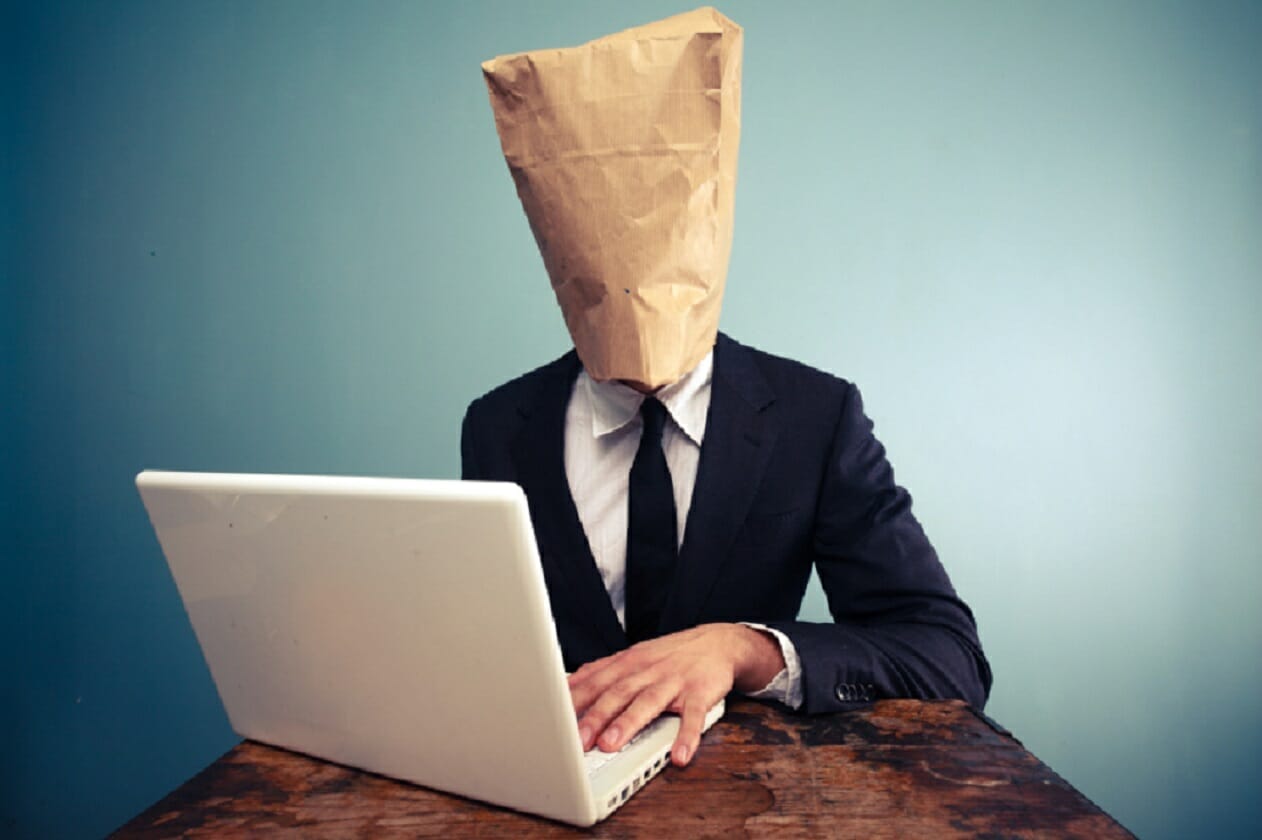Your router is one of the most important devices in your home. It’s also a major security threat. We have collected some of our best tips to help you secure your router and protect yourself from cybercriminals. Improve the security of your home network and get rid of online threats. Read our cybersecurity for your router guide!
In addition to email hacks, threats coming from vulnerable routers also harm businesses and private residences. Despite this, few individuals consider how secure their computers are. Rarely do they realize that their router is unprotected.
One of the biggest challenges to the internet today is that 73 percent of consumers have never considered updating or securing a network. Several of the dangers posed by the router include
Password guesswork, masquerading, account hijacking, rerouting, unauthorized access, and much more.
Can You be Hacked Through Your Router?
All components of an intelligent home connect to the internet and exchange data through a router, which serves as the central hub of the complete home network. Local networks are constantly being breached by hacking and infecting routers.
Attackers can join the system where data packets are sent by attacking a router. Using this, they can set up a virus on linked computers to steal confidential information, personal images, or corporate files, potentially doing the victim irreparable harm.
The hacker can also send users to scam pages that pose as popular webmail or online banking services over the hacked router. Any information customers enter on these pages, like their email-based login and password or bank card information, will be quickly stolen by scammers.

How to Make Home Network Protection for Router?
Here are critical cybersecurity for your router. Tips from software engineers.
1. Modify the home network’s default login details
Changing the default name is the most straightforward step to protect the router for your home internet service. The SSID (Service Set Identifier) is an alternative moniker.
Change your Passcode and SSID to a lengthier phrase specific to that gadget. Useless details like your identity or birthdate should not be used during this procedure.
2. Control who can access your wireless network
Although it may seem apparent, avoid granting strangers a connection to your home router. Your data is more likely to be compromised if multiple persons access your wireless communication credentials.
3. Establish a guest network at home for cybersecurity
You may ask yourself: What security should you use on your router? Allow people to join a guest Wi-Fi network rather than give your wireless password to anybody who asks for it. You can create a new Wi-Fi network with the guest connectivity choice that gives you a connection to the web but conceals any shared files, computers, storage systems, and access points linked to your main home router.
4. Enable Wi-Fi network security
The majority of WPA2 and WPA3 routers have an encryption setting. With your Internet address and network login information, you can visit the Wi-Fi settings on your router to enable this function. Any data exchanged among your device, and your wireless link is encrypted when you activate encryption for your Wi-Fi connection.
This will stop unauthorized users from listening to your Wi-Fi connection before signing in. Remember that after you activate this, you’ll need to properly rejoin each item to your wireless connection.
5. Enable the firewall on your router
The majority of wireless routers come with great hardware-based firewall features preinstalled. A reliable firewall prevents unauthorized access to or exit from your wireless connection.
Firewalls on routers are sometimes not enabled by default. Therefore, you must turn yours on. To achieve this, turn on the feature in your router’s settings by logging in with your Internet address. The firewall option may be located in your router’s settings tab.
6. Restrict online access
Thanks to a function on most routers, you may access your Wi-Fi network from any location with an internet connection.
Although it could be practical to administer your wireless connection from a different place, doing so could compromise network security. If you haven’t updated your router’s default login information, anyone could obtain your wireless passwords and, consequently, your network, increasing the risk of hacks.
It is better to disable the remote capability unless you must use it. Hackers could potentially obtain your valid login information for your wireless network quickly.
Use a personal virtual private network like VeePN to protect any sensitive information you may have when browsing. You can use the internet more safely as a result of this.
Why Using a VPN is the Most Dependable Method to Secure Your Router?
You and the internet are connected securely over a VPN connection. The web traffic is routed to a secure online network through a VPN. It hides you and doesn’t display your identity. A VPN connection is also protected from external attacks and does Wi-Fi protection. Ensure that your router has a VPN installed because it is critical cybersecurity for your router and home network protection.
Running a VeePN VPN on your network rather than on each device has several benefits. When using the more advanced software of a VPN router, the degree of control and personalization over your complete home network is one of the key features. All your Wi-Fi and wired devices, including those that don’t support a VPN, can be connected to the web using a VPN router. This implies that the VPN secures ALL of your web traffic and that the VPN server will appear to be where your whole network is located.
It seems evident that making encryption the default setting for all internet traffic will improve network security overall.
When a VPN for a router is loaded on a gadget, you can only use that device and the app when accessing a VPN connection. Users must download a VPN application on every gadget if they want to connect to multiple devices.
With a VPN router, all required is a VPN set up on the router. The VPN will then be shared by all devices connected to the VPN router.
Suppose you require a consistent and regularly utilized VPN connection for several devices (work computer, office environment with multiple devices, etc.). You won’t need to manually install and configure the VPN program on every device if you do it this way.