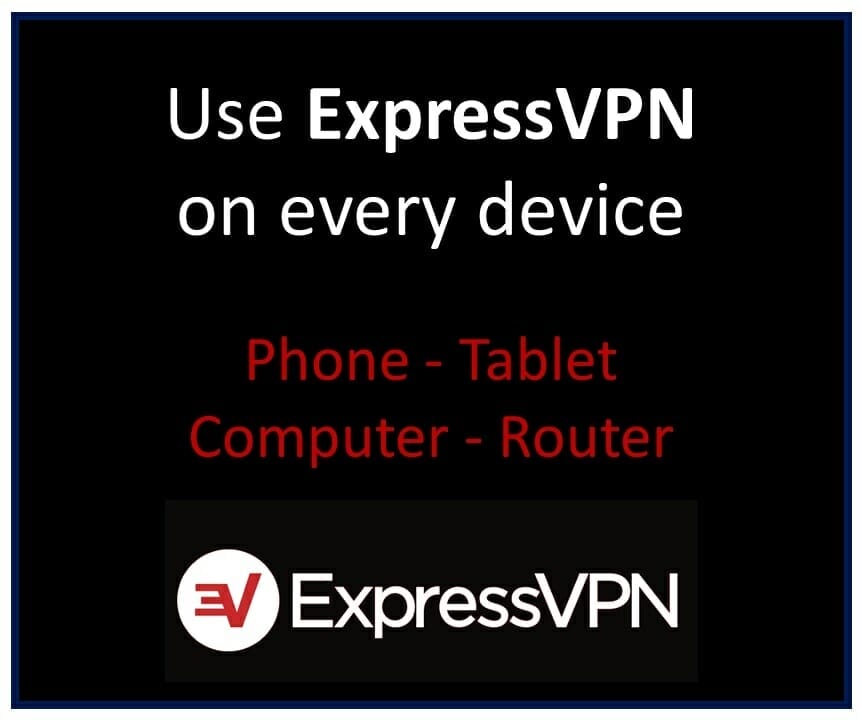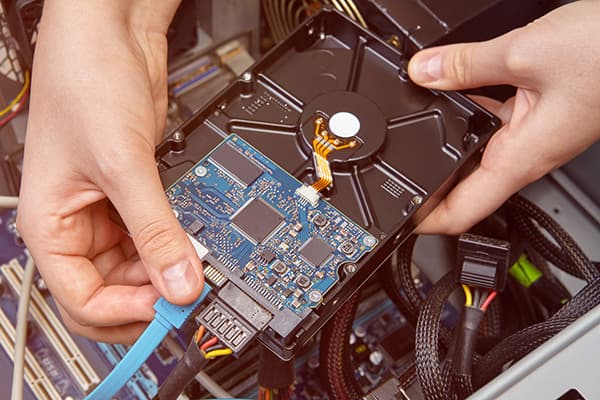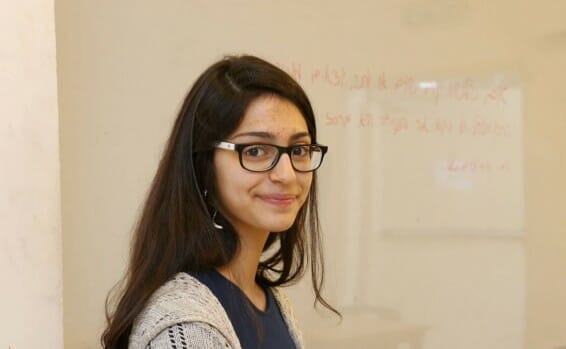Computer Monitors
It’s not usual that people, especially engineers, get to have multiple computer monitors in the workplace or at home.
The stereotype connotation is that people who use multiple monitors are gamer geeks who like to have the ultimate gaming experience.
But what if I told you that engineers having multiple monitors will have a more productive workday?
Not only gamers are allowed to have extra monitors. This privilege extends to engineers, students and other employees who are swarm with data, designs and coding.
For everyone to be more productive, we all deserve an extra screen monitor.

Having more than one monitor, by simple logic, gives you more screen displays to look at.
The more screen displays engineers can look at, the more and the faster engineers can do in a day.
You can have your working Excel file on one monitor, the CAD program on the other, and a web page on the third – everything you work on as an engineer requires you to do, you can do at all monitors you can hook up to your computer.
You can have as many monitors at work, to prevent from switching windows and just move through with the mouse with your chosen window.

You won’t have to worry about attaching more monitors to your computer.
Most computers now have more than one port for monitors, may it be DVI, HDMI, the older VGA port, Mini-DisplayPot, Thunderbolt port, or USB Type-C.
Availability varies if you’re using Windows or Mac.
Other computers have splitter cables that will allow you to connect monitors in just a single port.

This also applies to laptops, which can use its integrated display and an external monitor at once.
It’s just about having the ports that can allow another display – if you have none, you will need an adapter.
Both Windows and Mac allow multiple monitors.
Windows automatically extends your desktop on it when you plug the monitor into the appropriate port, but you can control how it works through Screen Resolution > Multiple Displays.

Mac, on the other hand, has three options for you to configure the displays – video mirroring, extended desktop, and closed lid.
The first two options can be found in the Apple menu > System Preferences > View > Displays > Arrangement