Many of us learn email etiquette over time. However, it can be worth knowing a few dos and don’ts to ensure you come across as professional in your emails. Here are just a few common emailing mistakes that many of us make.
Using the wrong greeting
You can use all kinds of email greetings. ‘Dear Sir/Madam’ is better suited for more formal occasions, while a simple ‘Hello’ or ‘Hi’ is usually better suited for more informal occasions. It’s worth always using the person’s name if you know their name. Consider the formality of the situation so that you know which greeting to use. Avoid phrases like ‘To whom it may concern’, as they may come across as cold.
Using the wrong sign-off
Sign-offs can be even more complicated than greetings. There are all kinds of variants, including ‘yours sincerely,’ ‘kind regards,’ ‘best regards’, and ‘thanks.’ Generally speaking, ‘yours sincerely’ is much more formal, while ‘thanks’ is more informal – ‘best regards’ and ‘kind regards’ are a formal middle ground. With people you know well, you may be able to get more informal and creative with sign offs such as ‘have a great weekend’ or ‘speak soon’. On top of these sign-offs, you may want to consider an email signature if you’re a business. Tools such as this Outlook signature manager can help you produce professional signatures that may include your logo and information on your company. This can help your emails to look more official.

Using CC instead of BCC
When emailing a group of people who may not necessarily know each other, you should avoid using the CC box (Carbon Copy). Your recipient will be able to see the other people you have emailed, and some of these people may not want their email addresses shared with strangers. Using the BCC box (Blind Carbon Copy) hides all the other recipients. If you’re sending a marketing email to people in a mailing list, you’re better off using a bulk mailing tool than a general email service.
Using ‘reply all’
When sending a group email, avoid using the ‘reply all’ function unless you really want all the other recipients to receive it. Reply only to the sender if it’s just a quick confirmation—not everyone else in the group email needs to receive a ‘yes, thank you’. It’s a simple way of reducing email traffic for everyone else.
Seding large attachments
Many of us have accidentally sent emails with huge attachments. The huge file size can result in the email taking hours to send. In the meantime, you’re unlikely to be able to do any other work, as the internet will be very slow. Rather than sending these files as attachments, use programs like Dropbox to share them—this allows you to simply provide a hyperlink within the email.
Not proof-reading
Typos and misspellings can impact your professionalism. Always take a moment after composing an email to read over what you’ve written before hitting send. If you’re writing an important email and are unsure about certain phrasing, it may even benefit you to get someone else to proofread it.
Forgetting about the subject line
Sending an email with no subject line could end up in the recipient’s spam. In the rush to get to the main body of the email, many of us can forget to add a subject line. Try to get into a habit of making this the first thing you write. You can find lots of tips online for subject lines.