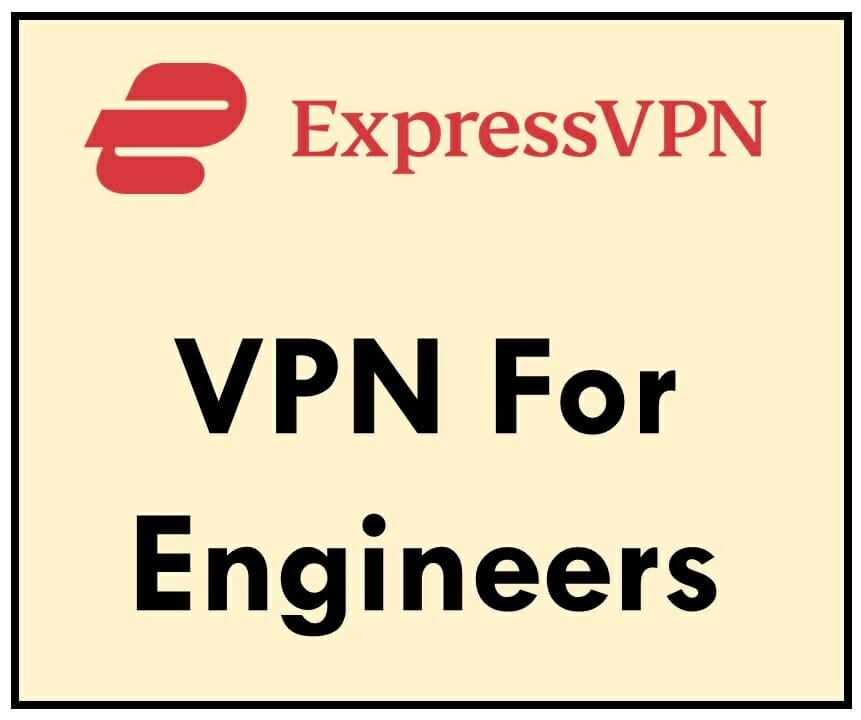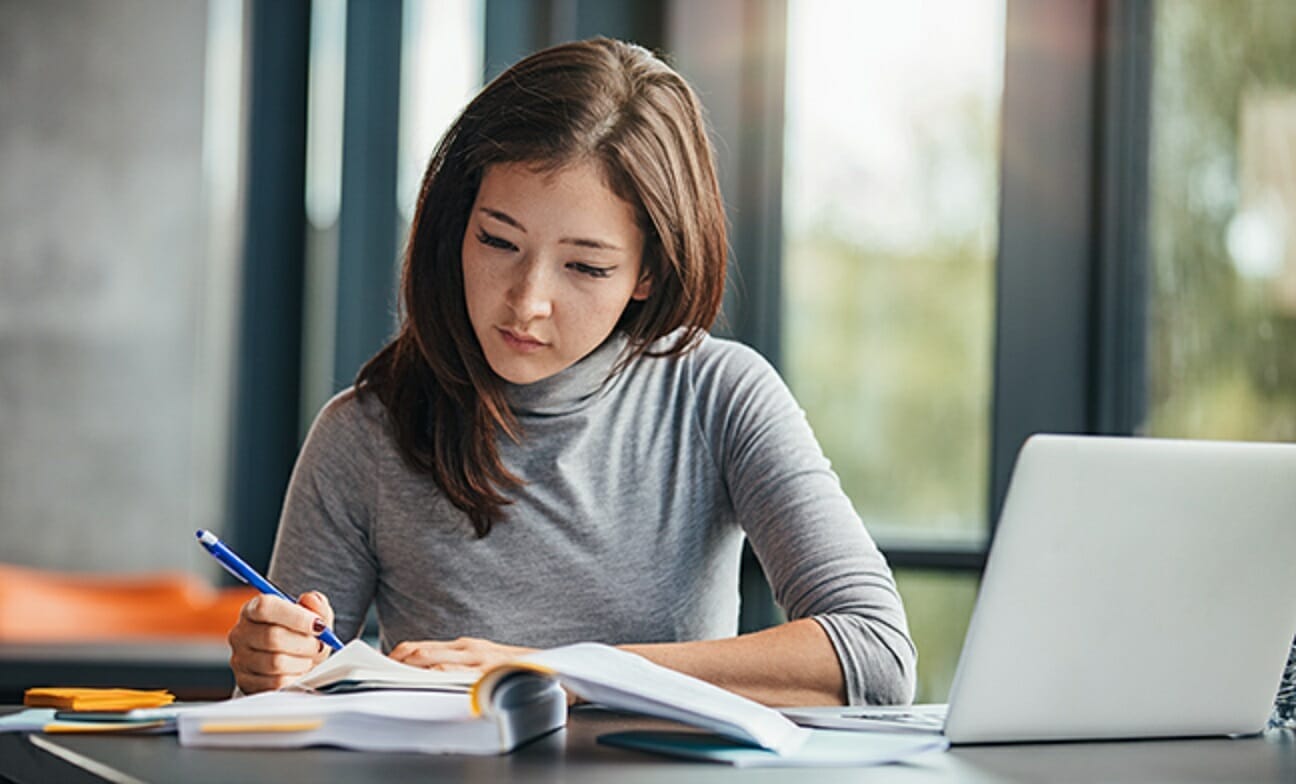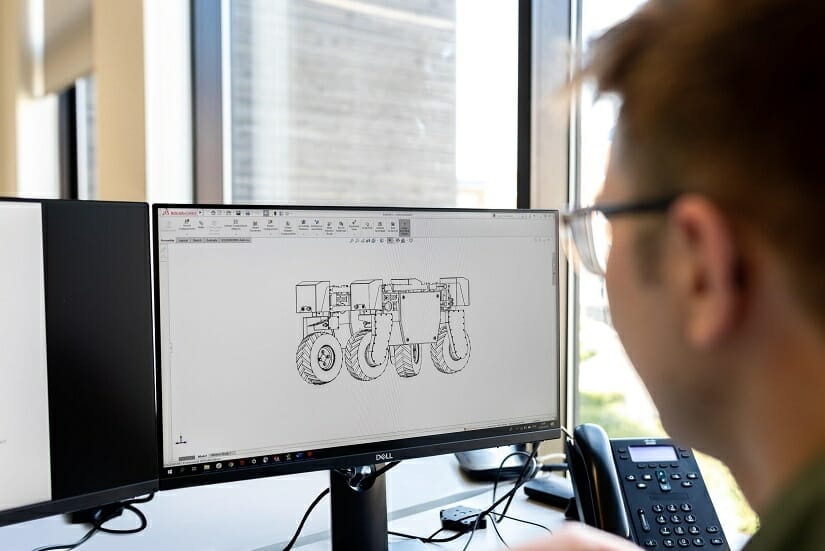Laptop
Nowadays, most engineering students and engineers have their own laptops.
We can say that our laptops are one of the most important gadgets we own. After all, it helps us with our reports, designs, simulations, presentations and many more.
Laptops or even a desktop PC can be very pricey as well. Once it crashes, it isn’t easy as 1-2-3 to get a replacement. So we have to learn to take care them.
Want to get the best out of your laptops? Here’s how you can prevent your working buddy from crashing before it’s due.

#1 Get a Solid State Drive
If your laptop is an old model which doesn’t use a Solid State Drive, get one.
Using an SSD will not only boost your laptops performance, it will make your laptops more durable as well if you ever drop it.
However if you’re on a tight budget, and don’t care much about the speed and performance of your laptops, you can keep your HDD.
#2 Don’t fill your laptop to its full capacity
Try to keep 5-10% of your hard disk drive free.
Once you fill it up to its maximum capacity, your laptop is sure to slow down.
Storing a HDD to its max capacity prevents its performance somewhat. Applications installed on the drive will start slow down, may lag or even hang slowing down your HDDs life in long run.
So its good to keep a 20–25% headroom free in the HDD.
#3 Restore your laptop to its original state/factory settings once every year
 Many of you might not be familiar with this, but this is important.
Many of you might not be familiar with this, but this is important.
Before you do this though, make sure you’ve backed up all your important files in an external hard drive, so your computer will be good as “new”.

#4 Run Updates
Yep, I know you hate this—but do it anyway.
There are some updates that offer bug fixes which can improve your laptop speed.
The best time to do this is during your sleeping time, do it overnight.
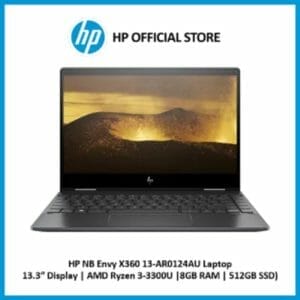
#5 Don’t leave your chargers plugged continuously
Who’s guilty? *raises hand* Yes, this is important too.
If you keep your charger plugged eve when the battery is full, actually “kills” your battery.
This is because electricity needs to flow, or keep moving. Only charge your laptops when your battery gets low.

#6 Keep them clean
A clean laptop is a happy computing machine. Keep them covered and clean.
You need a right disinfectant, cleaning tools and gadgets to effectively remove those dusts, dirt, smudges, bacteria and even coronavirus. A good handheld UV light to disinfect without damaging your electronic components.
To prevent long term damaged, you can purchase a dust port plug that prohibit dirt and dusts to penetrate the electronic components of your device.
Likewise, you can purchase a portable vacuum cleaner specifically for laptops. You can also remove dusts with a special brush and suction pump for electronics.
Furthermore, wipe those keyboards and screen with a anti-microbacterial cloth material specifically built for electronic gadgets (not just a damp cloth).
#7 Keep them cool
Any electronic gadget, including laptops work their best in cool areas.
Your laptop already generates heat when you use them.
So if you use them in really hot areas, you may fry some of your computer parts like your graphics card.
If possible, invest in a laptop cooling pad that you can easily buy from an online store.
#8 Don’t treat it like a light switch
Turn your computer on/off only once a day.
Continuously powering your laptop on and off stresses out your laptops components since you are constantly changing the temperature inside the computer system.
When you continuously vary the temperature of the components, they contract and expand, thus stressing-out your system.