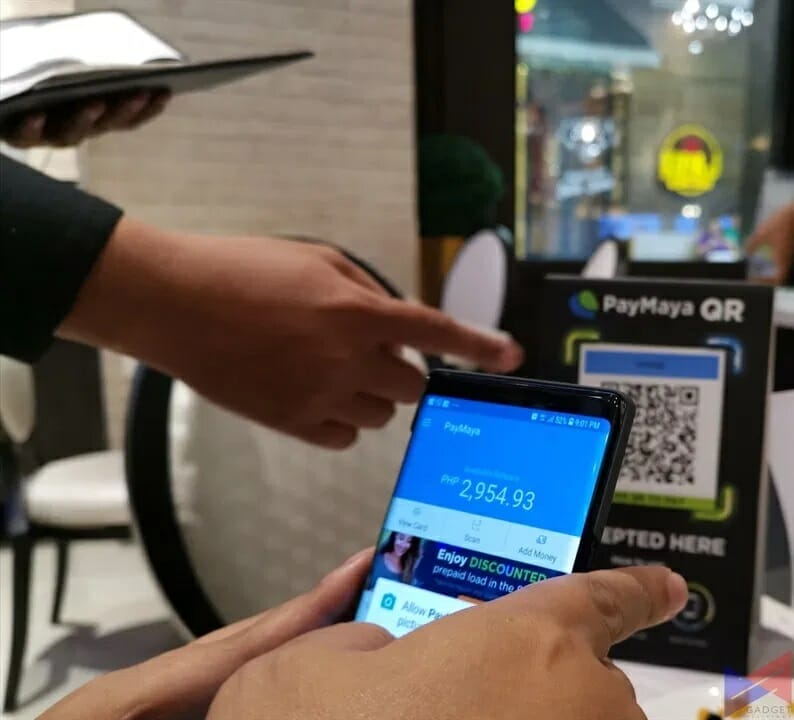6 Ways to Ensure Safety When Making Digital Transactions
While a lot of Filipinos still prefer paying with cash, a considerable chunk of the population have already become used to digital transactions. From shopping online to sending and receiving money, Pinoys have come to appreciate the convenience that the internet provides.
However, digital transactions come with inherent security risks. Cybercriminals can easily hack your account, trick you into falling for scams, and access confidential information if you’re not careful. Thankfully, there are plenty of steps you can take to ensure the safety and security of your online payments and other transactions. Here are some of the most important ones:

Keep Your Accounts Airtight
To keep hackers and scammers from accessing your account, you need to make it as secure as possible. You can do this by using a strong password, especially for your email and banking accounts. Never use easy-to-remember ones (“password” and “12345” aren’t strong passwords!), no matter how tempting it is. You should also change your passwords every three to six months. If you’re having trouble with this aspect, there are password generators and password keepers you can use.
Of course, don’t share your username, password, and other identification details with others. Remember that your bank, utility providers, and other reputable businesses would NEVER ask you to share your password with them. Lastly, don’t open any suspicious links and don’t input your information if you accidentally do. Report the issue to the correct company and then change your passwords immediately.
Use Your E-Wallet for Online Transactions
Instead of using your debit or credit card for online shopping or transferring funds, consider using your e-wallet instead. Just top-up enough money for the transaction you need. This way, if your e-wallet ever gets compromised, your bank account and credit cards won’t get affected.
It’s also advisable to link a bank account so you have a fast cash in method with reliable security measures. Again, remember to keep passwords and OTPs to yourself. If someone texts you asking for an OTP, keep in mind that banks and e-wallets are the ones that give you the OTP; they won’t ask for it from you whether through phone calls, text messages, or emails.
Double Check the Log-In Screen and URL
Before you input your username and password on a log-in page, make sure to check a few important details. First, does the address have “https” at the beginning? This indicates that the website uses an encryption protocol that keeps information secure. You can also check the address bar if it has a padlock icon to indicate this security system.
Regarding the website itself, be mindful of the design and other elements. Check the logo if it’s the latest and official version. Be mindful of the fonts and colors, as well as the language used. Are there any spelling and grammatical errors? Do they sound professional? If not, then there’s probably something wrong. Don’t proceed with your transaction, flag the website, and report it to the proper authorities.
Transact Only With Trusted Names
As much as possible, if you’re shopping online, transact only with reputable sellers and third-party service providers (e.g., payment portals). This way, if you have any complaints or disputes, you have a reliable way to resolve them. If you’re planning to buy from a relatively new site, perform the above-mentioned steps to verify their security.
Connect Via Secure Wi-Fi
When transacting over the internet, make sure to do it through a secure internet connection. Don’t use unsecured public Wi-Fi for anything involving money or those that require your personal information. If you really have to access these accounts in public, it’s better to use your mobile data instead of connecting over public Wi-Fi. Sure, you have to spend a little, but your digital security is worth more than a pesos in savings.
Log-Out!
Admittedly, it’s very convenient to just save all of your usernames and passwords for your accounts so you don’t have to type them all the time. However, it can also be a security risk if your device gets hacked. If you like the convenience, then use auto-fill only for the usernames and only for accounts on websites where you don’t need to input sensitive information. For all the rest, most especially your banking accounts, it’s still best to opt out of the auto-fill or save password option.
The same goes for your payment card details, particularly the CVV number. It’s more secure to input the information manually, instead of saving them on your browser. It might be a hassle to do so, but at least your account is less likely to get compromised. (It can even help you save a lot of money!) Finally, make sure to log out of the website where you made the transaction.
The internet is an amazing technology, especially for banking and commerce. Still, like any other tool, it should be used with care. Follow safety practices and be conscientious so that you can continue to enjoy the convenience of digital transactions without compromising your security.