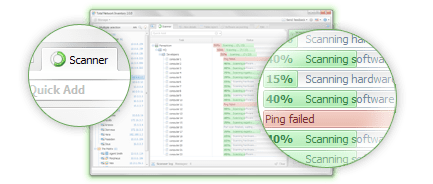3 Types of Network IP Scanner Tools
There are three types of network ip scanner tools that are available:
- Free commercial tools
- Free open source tools
- Tools that are free to use, but have paid options to use advanced features
Let’s explore the advantages and disadvantages of each tool below:
Open Source Tools
If you have a lot of requirements and needs, open source tools are a great solution.
Advantages: The main advantage is the flexibility this IP Address & Switch Port Management Software solution gives you. If you’re a programmer or developer and know how to code, you can customize your software to work according to your preferences.
Disadvantages: Open source tools can take some expertise and development time if you want them. With the setup and skills required, what might start off as a “free” option might not be free because of the effort and time that’s required to utilize it.
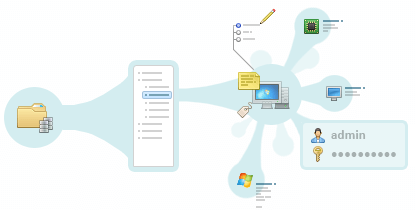

Example: One example is Nagios as its favored within the open source community for network monitoring. The software provides enough flexibility to be used with other products. If you have a strong development background and don’t mind getting your hands dirty, this network ip scanner tool will work for you. Along with its free versions, Nagios has paid versions to offer more functionality.
Commercial Tools – 100% Free
These are Commercial Tools – 100% Free! These tools were made to fit the business needs of IT companies and are 100% free. Sometimes, they will show advertisements in the interface. You’ll get basic features such as network alerting, monitoring, and discovery.
Advantages: If you need a freeware solution, solution, these tools allow you to enjoy the needed features at an unbeatable price.
Disadvantages: The only downside is the lack of key features you’ll need. There’s no adding new features or upgrading, so make sure you’re happy with the final product before using it. Also, the tool might not offer the same level of stability as a paid tool.
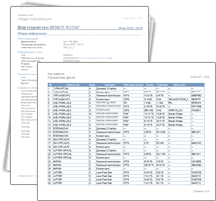

Example: Spiceworks is an example of a free commercial tool. With its alerting on down devices, a customizable map topology, and has the features that network professional want.
Commercial Tools – Free to Get Started
Lots of network scanning tools offer free to use limited software options, with the option to provide more support, monitoring, or extra features at a cost.
Advantages: Using freeware allows you to test out the tool to see if it meets your IT requirements. Usually, any network scanning tool that offers both free and paid versions have a good reputation and resume on the market. Even if your boss doesn’t believe your team should invest in paid tools, once they see the value it provides, it will help you make the case of upgrading the tool system.
Disadvantages: Products that have a free-to-get-started model only allows users to monitor with a limited number of sensors or devices. Because of this reason, they are best for monitoring a limited and small environment. The technical support varies as well. While it’s not realistic to expect the same type of support from a tool you’re not paying for, you should know what resources are available to you.
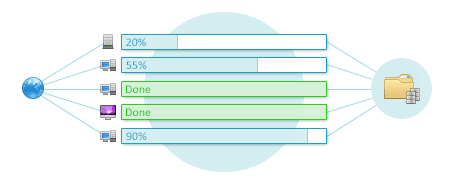

Example: InterMapper has a free version that allows you to monitor up to 10 devices. While the free version doesn’t have extra support, you do have access to user forums and an online knowledge base.
Conclusion
When looking for a network ip scanner tool, decide on which one is great for your needs. If you are starting off, open source or free commercials are good tools. However, if you want to have a reliable network scanner, always go for the paid option. With these features available, you’ll find it easier to monitor your network and the users that partake in it.