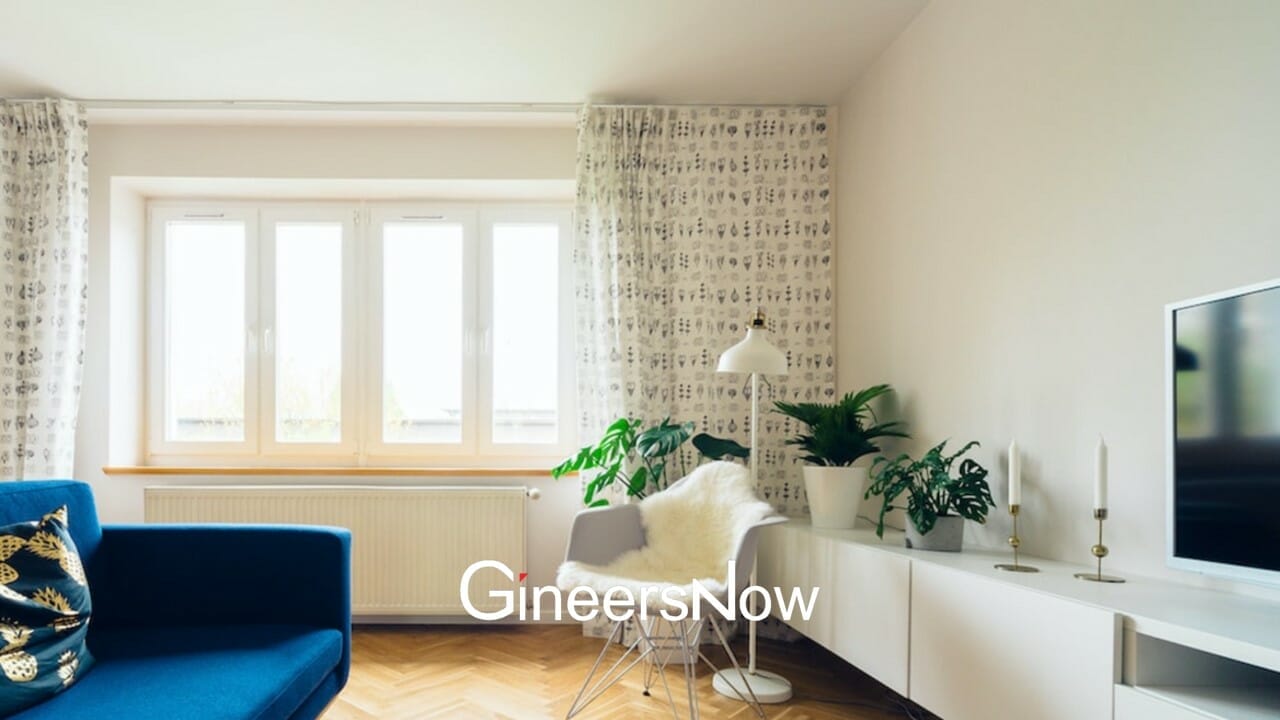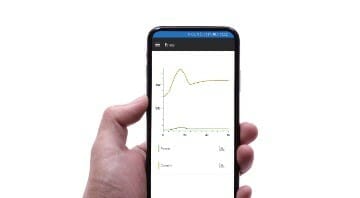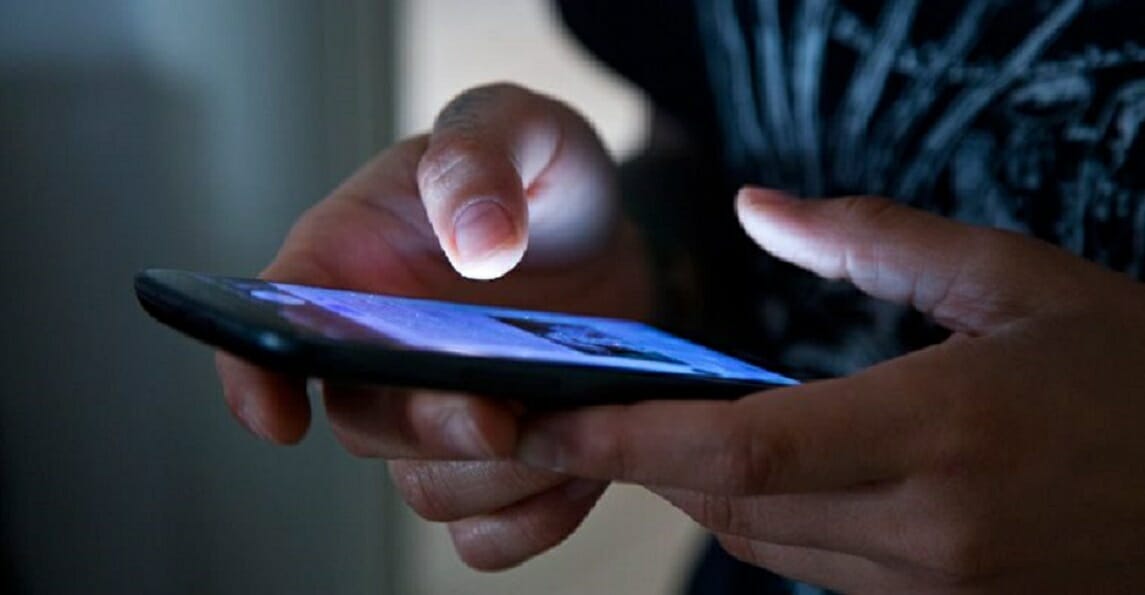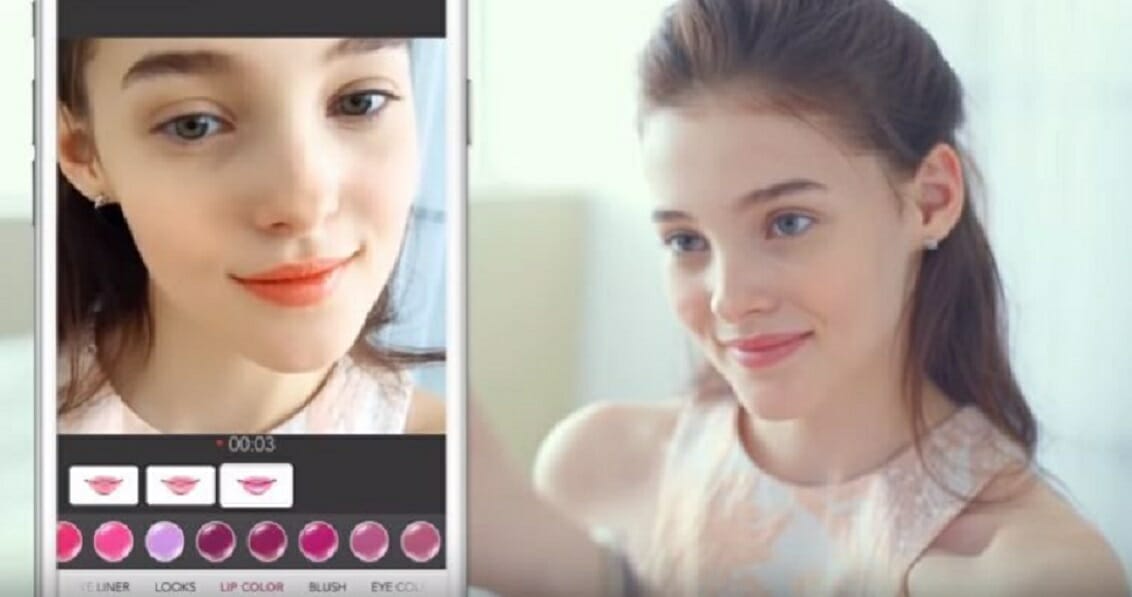Tablets are popular gadgets for both personal and professional use. They’re smaller and lighter than laptops but offer larger screen space than smartphones, making them ideal for people who need something portable for work. Discover 6 tablet apps and accessories that will revolutionize your work productivity.
Also, there are different advantages to using a tablet for work. It can serve as your main device, letting you check your emails and browse your calendar without carrying a bulky laptop. In your workspace, a tablet can act as a second screen. You can use it to view emails and media without closing the app or browser you’re working on your main computer. In this sense, tablets provide more screen real estate for productivity.
While there are many benefits to using a tablet for work, the device may still be quite an investment for some people. If you need additional funds for the purchase, there are many cash loans Philippines lenders offer today. Often, these loans have flexible terms, making payments more manageable.
To get the most out of your investment, maximize your tablet usage by installing apps and getting accessories that can boost your work productivity. Find out the most recommended ones here:
Email Service App
One of the first apps you need to download on your tablet is an email service app. This way, you won’t have to keep opening a web browser just to view and respond to emails through your tablet. Also, downloading the email app to your tablet allows you to access all features of the email service of your choice. This means you can use the app to send meeting invites, schedule reminders, or even chat with team members you frequently contact.

Calendar App
Aside from the email app, download a calendar app that easily updates and consolidates your schedule. Choose a calendar app that’s easy to use and lets you quickly add and view upcoming events. Also, pick a shareable calendar app where you can share invites to events or the entire calendar, which is very helpful when collaborating with different people on certain projects. This kind of feature will also keep everyone’s schedule in sync so everyone can stay on top of their deadlines and appointments.
Time Management App
If you want to improve your work productivity, download a time management app that can help improve your focus and limit distractions. Consider apps with different features, such as a Pomodoro technique timer. This technique is designed to break down working time into smaller intervals, typically 25 to 30 minutes. Each chunk of working time is separated by small breaks of 5 minutes. Such a technique is useful in boosting your work productivity.
Once you download your preferred app on your tablet, you can turn your device into a digital timer on your workstation. You can also let the app run in the background and still access other work-related apps on the tablet should you need to.

Tablet Cover and Stand
When it comes to tablet accessories, one of your first purchases must be a cover so you can protect your tablet from dust and dirt. Make sure the cover is durable so it can cushion your tablet from accidental bumps and drops. It’s also a good idea to buy a tablet cover that can transform into a stand. This way, you can quickly position your tablet and keep it steady on any flat surface.
When shopping for a tablet cover and stand, pick one that’s compatible with your tablet’s brand and model. It should have the necessary cuts to let you access ports and the camera without any trouble.
Bluetooth Keyboard
If you want to maximize the power of your tablet, get a Bluetooth keyboard for it. This tablet accessory lets the gadget be used like a regular computer and also makes typing easier and more comfortable compared to tapping the tablet’s screen. Since the keyboard utilizes a Bluetooth connection, you won’t have to worry about wires cluttering your workspace as well.
Before you make a purchase, however, check the accessory’s compatibility with your device. Some Bluetooth keyboards only work with certain tablet brands or operating systems, while others are universally compatible.
Digital Pen
If your work involves making graphics and digital drawings, invest in a digital pen for your tablet. It’s a very useful accessory that lets you mimic the physical activity of manual or traditional drawing on your gadget. If you use only your fingers, drawing and inputting actions are less precise; a digital pen can fix this. Additionally, it’s also a great accessory to use when making taking down notes and signing digital documents.
When buying a digital pen, consider responsiveness and battery life. The accessory must help you draw whatever you want by reacting quickly to your hand’s motions. Also, a long-lasting battery life means you can keep using the accessory with fewer interruptions.
Tablets are very handy devices and are great additions to any workspace. It also allows you to work anywhere, being more portable than desktop and laptop computers. If you want to take full advantage of the device, remember to get apps and accessories that can help you stay productive. While there are many to choose from, these recommendations are a great starting point, regardless of the work you do.