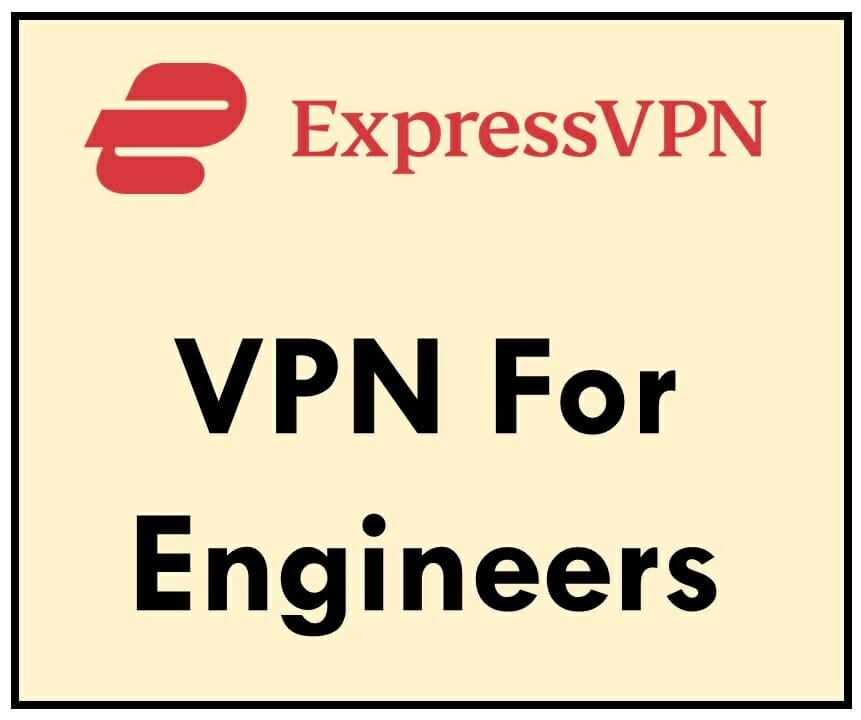What are the key features of an excellent work order software? We investigate.
Creating a work order document seems like a mundane, straightforward admin task. After all, it’s typically a letter containing all necessary information for a maintenance or repair request, complete with an outline of the progress from start to finish. Sounds simple, right? But, with that, a lot is going on, like approvals, setting schedules, and monitoring. If all are done manually, this makes creating a work order more time-consuming than expected, even if it’s just for a minor project. There’s also the problem of human errors and limitations, like duplicate data entries, miscommunication, and delays from going back and forth from clients to the office.
Fortunately, with automation programs like work order management systems, service providers from the maintenance and repair industry can now do their work minus the manual processes that slow them down. While many programs are available today, this guide will help you narrow your search with a list of quality features that your work order software should have.
Work Order Software Features To Have
Work order systems are workplace automation programs that help eliminate repetitive manual tasks so employees can do more work. These systems also allow teams to streamline their processes for an organized workflow, ultimately leading to better service.

With that, here are ten helpful features that you should look for in work order software:
1. Workflow Automation and Customization
A work order software should be customizable depending on how you organize your workflow. It must allow you to custom work orders by assigning colors, specific terms, and other identifying remarks or signs that work within your team’s language. The system should also allow you to create a customer portal with CRM features to manage your client interactions better.
2. Assignment Tracking
By getting a quality system, you won’t have to be blind about what’s going on in the field. You can assign and monitor tasks from start to finish. Plus, you can assess your team’s turnaround time and conduct multiple projects as realistically as possible.
3. Scheduling
Automated scheduling systems with calendar integration are helpful programs for keeping the service organized. While you can get a separate program for scheduling, there are work order systems that can do that for you. You can keep track of or set appointments, meetings, and maintenance works.
4. Team Communication
Miscommunication negatively impacts a business in different ways, affecting employees and clients. This problem is more prominent in industries with workers in the field, with some of them relying on work order documents for instructions. But what happens if there are sudden changes in the project?
Work order systems have built-in communication features to help you and your team communicate with each other and with the customers. These features will help convey specific instructions or emergency updates regarding the project.
5. Asset and Equipment Management
Knowing the location of every asset, from parts to equipment serviced, will help your team’s efficiency in the field. Team members will never have to rummage through supply rooms to find that what they need is not there. You can prevent such problems by confirming where everything is located with an asset and equipment management feature. For easy reference, you can also record essential information, such as serial numbers, warranties, and service histories.
6. File Attachments
Sometimes, the best way to explain a problem is to show and not tell, especially with maintenance issues. Team members can upload photos of their ongoing projects and problems they encounter from their smartphones with a file attachment feature. They should also be allowed to attach other relevant files, like manuals, to provide as much information on the project as possible.
7. Recurring Jobs
You should be able to automatically create work orders for repetitive projects, like preventive maintenance tasks since they’re easier to track. Set assignments at specified intervals for such projects so team members can mobilize without the hassle of doing over the briefing since the information should be in the system already.
8. Signature Capture
One of the worst parts of working in the field is the back-and-forth from a client to HQ, mainly for the paperwork. With a signature capture function, customer and manager approvals are accomplished through the software, and a copy is sent out to essential personnel. This feature allows team members to do the admin work without the unnecessary trips and paperwork.
9. Activity Log
The best thing about work order software is that it allows you to track ongoing projects in the field. However, it should also let you track previous works with an activity log or a history feature that provides all past data for every project, customer, and asset.
10. Access Anywhere
Finally, excellent work order software should allow you and your team to create work orders on the go. Create them while you’re in the office or the field and on different devices. Again, there is no need to make side trips to the office just to create or approve work orders so you can get those projects going immediately.
Move Like Clockwork With Work Order Software
Generally, a work order management system should help boost productivity by eliminating repetitive tasks in the field and the office. However, a great work order program should also include features that allow users to track projects, communicate clearly, and access the system anywhere, among many excellent functions.
We hope this list helped you make a better decision about your work order software. Choose wisely for the benefit of your business, your employees, and your customers.