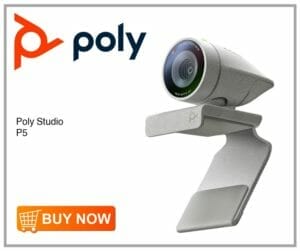With the growing number of remote workers in the Philippines, having a reliable webcam for work is more important than ever. With so many market options, choosing one that fits your needs and budget can be overwhelming. To help make things easier, our electronics engineers and computer science specialists have compiled a list of the 10 best webcams for work in the Philippines.
What are the Best Webcams for Work in the Philippines?
We all know how important it is to have good webcams for work in this digital world. With the increasing number of businesses operating online, having a reliable webcam is more important than ever before. The Philippines is no exception, as its remote workforce continues to grow. If you’re looking for the best webcams for work in the Philippines, you’ve come to the right place.
| Webcam Brands & Models | Price |
| 1. Logitech C920 | PHP 3,905 |
| Buy it on Shopee | |
| Buy it on Lazada | |
| 2. Razer Kiyo Pro | PHP 5,880 |
| Buy it on Shopee | |
| Buy it on Lazada | |
| 3. Elgato Facecam | PHP 9,299 |
| Buy it on Shopee | |
| Buy it on Lazada | |
| 4. Logitech StreamCam | PHP 5,148 |
| Buy it on Shopee | |
| Buy it on Lazada | |
| 5. Logitech Brio Pro | PHP 7,680 |
| Buy it on Shopee | |
| Buy it on Lazada | |
| 6. Insta360 Link | PHP 18,299 |
| Buy it on Shopee | |
| Buy it on Lazada | |
| 7. Anker PowerConf C200 | PHP 12,569 |
| Buy it on Shopee | |
| Buy it on Lazada | |
| 8. Logitech C922 Pro | PHP 4,099 |
| Buy it on Shopee | |
| Buy it on Lazada | |
| 9. NexiGo N930AF | PHP 6,939 |
| Buy it on Shopee | |
| Buy it on Lazada | |
| 10. Poly Studio P5 | PHP 5,490 |
| Buy it on Shopee | |
| Buy it on Lazada |
Having the right webcam for work in the Philippines is essential for quality results when collaborating remotely. With the number of products on the market, it can be hard knowing which one to choose.
To help make your decision easier, we have invited seven electronics engineers and four computer science specialists to test and review the web cameras. They have curated a list of the ten best webcams for work in the Philippines. These top-of-the-line products have been carefully selected based on their resolution, functions, and price points. Below are the details, product specifications, prices, pros, and cons.
1. Logitech C920
The Logitech C920 Full HD Pro Webcam is a fantastic choice for professionals who want to up their video calling game. This webcam is the perfect device for streaming or instant messaging applications such as Skype, Google Hangout, or FaceTime. It delivers crisp images and HD video streaming with remarkable clarity in either full HD 1080p at 30 fps or HD 720p at 30 fps (whichever best suits your setup).
The Logitech C920 has an integrated versatile clip mount to capture your best angle. Its automatic light-adjusting feature will ensure you’re always in clear view, even in dim lighting conditions. With two microphones on either side of the lens, you can record your voice in stereo, helping you sound more natural and clear to your viewers.
Whether you need to look professional for business meetings or want to showcase your passions, the Logitech C920 Full HD Pro Webcam is among the best webcams for work in the Philippines, perfect for capturing rich content that is fluid, professional-looking, and polished.
Pros
- The Logitech C920 is the perfect camera for full HD video recording with excellent low-light capabilities.
- This fantastic camera features full 1080p HD recording for stunning clarity and vibrant colors, even in the lowest light conditions.
- Its advanced optics provide accurate and detailed images, even in challenging lighting.
Cons
- There’s no swivel.
Specifications
- 1080p/30fps – 720p/30fps Max Resolution
- Autofocus
- Stereo Built-in Mic
- Tripod-ready universal clip fits laptops, LCDs, or monitors
- 5ft. Cable Length
How Much is This?
PHP 3,905
Where to Buy This?
Buy it on Shopee
Buy it on Lazada
2. Razer Kiyo Pro
The Razer Kiyo Pro is one of the best webcams for work in the Philippines. Get professional-level video streaming and conferencing with the Razer Kiyo Pro’s FHD USB webcam, which features a high-performance adaptive light sensor. Enjoy crystal clear video quality in any setup and lighting conditions. The Razer Kiyo Pro is the perfect webcam for work in the Philippines, delivering superior video quality every time!
Pros
- The Razer Kiyo Pro is the perfect camera for any content creator who wants to capture smooth, high-definition footage.
- Its buttery-smooth 60fps 1080p HDR setting and excellent low-light capabilities make it perfect for recording in any lighting condition.
- Whether you’re shooting in a dimly lit studio or out in the wild, the Kiyo Pro will capture the moment perfectly.
Cons
- There is no ball joint swivel.
Specifications
- High-Performance Adaptive Light Sensor
- Uncompressed 1080p 60FPS
- HDR-Enabled
- 1080p @ 60 / 30 / 24 FPS / 720p @ 60 FPS / 480p @ 30 FPS / 360p @ 30 FPS Video Resolution
- 103°, 90°, 80° Field of View
- 2.1 Megapixels Image Resolutions
- 1920 x 1080 Still Image Resolution
- USB3.0 Connectivity
- L-shape Joint and Tripod Mounting Options
- 1.5m Braided Cable
- 16 Bit 48 kHz Audio Codec
- Omnidirectional
- -38 dB Sensitivity
- PC with a free USB port
- Windows 8 (or higher)
- Compatible with Open Broadcaster Software and Xsplit
How Much is This?
PHP 5,880
Where to Buy This?
Buy it on Shopee
Buy it on Lazada
3. Elgato Facecam
The Elgato Facecam is one of the best webcams for work in the Philippines. It’s packed with professional optics and a cutting-edge image sensor that delivers uncompressed 1080p60 video without artifacts. An 82-degree field of view and fixed focus range let you frame your face or reveal your surroundings crystal-clear, while a premium SONY STARVIS CMOS sensor ensures that you look amazing in all lighting conditions. You can also customize and store image settings via app control and onboard memory, making your Facecam compatible with all your computers. With its professional optics and exceptional performance, the Elgato Facecam is ideal for work and streaming.
Pros
- This cutting-edge camera features an excellent Sony sensor, incredible software, and 60fps 1080p resolution – all packed into one incredible device.
- Whether you’re streaming live or recording videos, the Elgato Facecam will capture every moment in stunning clarity.
Cons
- There’s no mic.
Specifications
- 1080 Video Resolution
- 2.1 Megapixels
- Up to 60 fps Maximum Video Frame Rate
- 2.3” x 3.2” x 1.9” Dimensions
- 0.23 lbs Weight
How Much is This?
PHP 9,299
Where to Buy This?
Buy it on Shopee
Buy it on Lazada
4. Logitech StreamCam
The Logitech StreamCam is one of the best webcams for work in the Philippines. With its Full HD 1080p 60FPS technology, the Logitech StreamCam delivers superior video quality that is perfect for video conferencing, streaming content, and more. It features advanced autofocus and automatic low-light correction, so you can always have a clear and crisp image. The Logitech StreamCam is also equipped with dual microphones for excellent sound quality. This webcam is the perfect tool for working from home and staying connected with colleagues, friends, and family. With the Logitech StreamCam, you’ll be able to work in the Philippines quickly and confidently.
Pros
- Its robust facial tracking and auto-focusing features make it ideal for capturing the perfect shot every time.
- With StreamCam, you can easily capture high-quality videos without worrying about losing focus.
- Its advanced facial tracking technology allows you to keep your subject in the frame no matter how they move.
Cons
- It has a fixed USB-C cable connection.
Specifications
- 1080p Resolution
- Smart Auto-Focus and Exposure
- AI-enabled Facial Tracking
- 9:16 Format
- Built-in Electronic Image Stabilization
- USB Type-C Connectivity
How Much is This?
PHP 5,148
Where to Buy This?
Buy it on Shopee
Buy it on Lazada
5. Logitech Brio Pro
The Logitech Brio Pro is one of the best webcams for work in the Philippines. This Ultra HD webcam offers excellent clarity, crisp image quality, and an ultra-smooth video experience that is perfect for business-to-business conferencing. With its wide field of view and 4K ultra HD resolution, you can be sure that everyone in your meeting is fully seen and heard. The Logitech Brio Pro also comes with the right light 3 technology, which adapts to the lighting of your environment, helping to ensure that your face is always seen clearly. With its automatic background replacement and face tracking, you can be sure that you always look your best while on a business call. This webcam also comes with a privacy shutter, so you can easily and quickly cover the lens when you are not in use. Get the Logitech Brio Pro and ensure your business meetings run smoothly and efficiently.
Pros
- This mount is designed with robust construction for enhanced durability and stability.
- The secure screw mount is designed to fit any standard tripod, allowing you to quickly and easily attach your camera or camcorder.
- With the Brio Pro, you can be confident that your device will stay secure and stable during any shoot or broadcast.
Cons
- The camera cover was an afterthought.
Specifications
- Up to 4K Ultra HD Resolution
- Frame Rates up to 90 fps
- Up to 90° Diagonal Field of View
- Auto Focus, Glass Lens
- Dual Omnidirectional Mics
- Noise Cancellation Technology
- RightLight 3 Auto-Light Correction
- Clip and Tripod Thread Mounting Options
- Plug-and-Play via USB 3.0 Type-A
- Windows, Mac, and Chrome Compatible
How Much is This?
PHP 7,680
Where to Buy This?
Buy it on Shopee
Buy it on Lazada
6. Insta360 Link
Experience professional-grade video conferences with the Insta360 Link UHD 4K AI Webcam. This advanced webcam is powered by AI technology and provides outstanding UHD 4K video quality at 30 fps. The 1/2″ sensor has autofocus and auto exposure tools, providing sharp and clear images even during long Zoom calls. Furthermore, AI tracking and controls, 3-axis gimbal movement, and 4x zoom allow for smooth and precise camera movements, just like a PTZ camera. With the Insta360 Link, you can ensure your video calls are always of the highest quality.
Pros
- The Insta360 Link is an all-in-one streaming solution that offers unbeatable 4K, 1080p, and 60FPS resolution options with well-implemented AI features.
- With the Insta360 Link, you can capture stunning visuals and videos in high resolutions and enjoy crystal-clear videos with the 60FPS option.
Cons
- It is expensive.
Specifications
- 4k, 1080p Resolution
- Variable FOD
- Smart Exposure and Focus
- Detachable Cable
- Gesture-Controlled Modes
How Much is This?
PHP 18,299
Where to Buy This?
Buy it on Shopee
Buy it on Lazada
7. Anker PowerConf C200
The Anker PowerConf C200 is one of the best webcams for work in the Philippines. It features a distortion-free 2.0 lens, high-performance adaptive light sensor, and dual microphone stereo pickup, allowing you to make a good impression with your clear and sharp video calls. The 2K Ultra-Clear Resolution brings true-to-life images to your video calls, while the built-in privacy cover allows you to feel secure while still being seen. With the Anker PowerConf C200, you can make sure you’re always putting your best face forward.
Pros
- This high-end webcam has a larger aperture that captures more light, even in dim settings, so you can still look bright and professional.
- With its dual stereo mics, you can enjoy clear, crisp audio in any setting.
Cons
- It is pricey.
Specifications
- 2K Ultra-Clear Resolution
- USB 2.0
- 0.5-sec Auto-Focus
How Much is This?
PHP 12,569
Where to Buy This?
Buy it on Shopee
Buy it on Lazada
8. Logitech C922 Pro
The Logitech C922 Pro is one of the best webcams for work in the Philippines. With superior color clarity and fluency compared to its predecessor, the C920, the Logitech C922 Pro offers a range of new features and functions that effectively solve users’ pain points. Enjoy the high-quality video and audio experience Logitech C922 Pro brings to your work life.
Pros
- This advanced webcam utilizes a 5-component glass lens and a 20-step autofocus function to capture sharp, clear images in full HD quickly.
- Its dual noise-canceling microphones and stereo capture sources provide a full range of audible sound, making your video call or streaming experience even more immersive.
Cons
- It has a Chinese user manual.
Specifications
- ≥ 10 Megapixels
- Auto Focus
- 1920 x 1080 Maximum Resolution
- USB Interface
How Much is This?
PHP 4,099
Where to Buy This?
Buy it on Shopee
Buy it on Lazada
9. NexiGo N930AF
Experience perfect clarity and picture quality with the NexiGo N930AF Webcam, one of the best webcams for working in the Philippines. This webcam features two MP CMOS sensors with up to 1080p resolution at 30fps, allowing for crystal clear images and videos. With a 7 cm starting point and excellent range, the autofocus feature ensures that your videos always stay sharp and clear. Enjoy superior quality with the NexiGo N930AF Webcam!
Pros
- The fixed-focus camera provides crisp and clear images even when you are not at the pre-set focal distance.
- For added security, the NexiGo N930AF comes with a privacy cover that covers the lens when it is not in use. This helps protect your webcam from unauthorized access, dirt, and debris for a longer camera life.
Cons
- It is pricey.
Specifications
- 2 x MP CMOS with up to 1080p Resolution at 30fps
- 7cm Starting Point and Amazing Range
- Auto Feature
- Built-in Microphone and Amplifier
- Noise Cancellation
- USB 2.0
How Much is This?
PHP 6,939
Where to Buy This?
Buy it on Shopee
Buy it on Lazada
10. Poly Studio P5
The Poly Studio P5 is one of the best webcams for work in the Philippines. It’s equipped with exceptional camera optics and automatic low-light compensation, allowing you to see and be seen clearly no matter the lighting conditions. Thanks to its built-in microphone, you’ll also hear and be heard wherever you work. Plus, the Poly Studio P5 is small, rugged, and portable, so you can take it with you wherever you need it. Get the Poly Studio P5 and stay connected from anywhere!
Pros
- With exceptional camera optics and automatic low-light compensation, you can be sure that your video streams and conferences are always crystal clear.
- And with the built-in microphone, you can be heard wherever you work.
Cons
- None
Specifications
- Built-in Microphone
- 1080p Resolution
- Automatic Low-Light Compensation
- Integrated Webcam Privacy Shutter
- Poly Lens Desktop App
How Much is This?
PHP 5,490
Where to Buy This?
Buy it on Shopee
Buy it on Lazada
Where to Buy the Best Webcams for Work in the Philippines
As the requirement to work from home increases, so is the demand for quality webcams and video conferencing equipment. For those looking for reliable online stores that offer great deals on webcams in the Philippines, Shopee, Lazada, ShopSM, Zalora, and MetroMart are some of the top shopping sites to consider.
| Online Shopping | Websites |
| ShopSM | https://shopsm.com/ |
| Zalora | https://www.zalora.com.ph/ |
| MetroMart | https://www.metromart.com/ |
| Shopee | https://shopee.ph/ |
| Lazada | https://www.lazada.com.ph/ |
Shopee is known for its wide selection of products at competitive prices. With many user reviews available about each item listed, shoppers can easily make an informed purchase decision. The platform also offers a convenient payment gateway where shoppers can pay using their credit cards or several cash-on-delivery options.
Lazada has been one of Southeast Asia’s most popular e-Commerce platforms since 2012. It offers a wide selection of products from different brands and local sellers. The site also has an easy-to-navigate menu for buyers to find what they want. It provides secure payment options and cash-on-delivery services upon request.
ShopSM is a Philippine-based e-commerce platform that offers both online and offline services. It is owned by the giant SM supermalls, the largest mall corporation in Asia. The site also has a mobile app for easy access. It offers various products, including electronics, beauty and health products, fashion items, and more.
MetroMart is an e-commerce site that offers a wide range of products and services, including digital items like electronics, home appliances, gadgets, consumer goods, and games. MetroMart is owned by the Robinsons group, one of the largest companies in the Philippines. The site has a very user-friendly interface that provides easy navigation for customers.
Zalora is an e-commerce site that offers a wide range of fashion items. It is owned by Zalora, one of the leading fashion retailers in South East Asia.

Buy the Best Webcams for Work Online
The Philippines is a country that is becoming increasingly digital. As more and more businesses, schools, and other organizations move their operations online, having the right webcams for work in the Philippines has become essential. With various webcams available on the market, it can be difficult to know which one will offer the best performance at an affordable price. Fortunately, buying the best webcams for work online can save time and money while ensuring you get top-of-the-line quality.
When you shop online for webcams in the Philippines, you can access a wider selection than any local retail store can offer. You can easily compare prices among different vendors without leaving your home or office. Additionally, many websites provide detailed product descriptions, so you know exactly what features each webcam offers before committing to buy it.

How Much Are the Costs of the Best Webcams for Work in the Philippines?
Investing in a good webcam is essential if you want to upgrade your video conferencing setup at home or in the office. The prices of the best webcams for work in the Philippines can range from PHP 3,905 to PHP 18,299.
The most affordable webcams offer basic features such as HD recording and streaming capabilities. For mid-range models, expect additional features like background removal and autofocus technology. High-end webcams boast even more advanced specs, including 4K resolution and facial recognition software. All of these features add up to an improved video conferencing experience, which could be important when dealing with remote teams or clients.
Before making a purchase, make sure to do some research on the various office webcam offerings available on the market today so you can find one that suits your needs at a price point that works for you.

What is Webcam for Work?
The modern workplace is becoming increasingly reliant on technology, and webcams are no exception. Webcams for work allow employees to stay connected with their coworkers, no matter where they are located. In the Philippines, there are many great choices regarding webcams for work. Whether you’re looking for an office webcam that offers crystal clear video quality or one that’s lightweight and easy to transport, there is something out there for everyone. Here’s a look at some of the best webcams for work in the Philippines and what sets them apart from each other.
The Logitech HD Pro C920 office webcam is one of the most popular options in the country due to its high-definition video streaming capability, wide-angle lens, and built-in autofocus system. The UVC H.

Types of Webcams for Work in the Philippines
Webcams have become an essential tool for many professionals in the Philippines, from remote workers to video conferencing. With the increasing need for reliable communication and collaboration tools, having the best office webcam for work is key. Various webcams are available on the market, each with its own set of features and capabilities. This article will provide an overview of some of the different types of webcams that can be used for work in the Philippines.
The first type of office work webcam that’s popular among Filipino workers is the USB-based model. These devices allow you to connect your laptop or desktop computer directly to your peripheral devices like webcams, headsets, and microphones without requiring additional software or hardware modifications.

Benefits of Using the Best Webcams for Work in the Philippines
In today’s work environment, having a reliable office work webcam can make all the difference for businesses in the Philippines. A good office work web camera provides businesses with video conferencing capabilities that are essential for successful remote meetings and collaborations. This article will discuss some of the benefits of using the best webcams for work in the Philippines.
The first benefit is improved picture quality. High-quality webcams allow businesses to present clear images on their video calls, improving collaboration and communication. With these cameras’ advanced features, businesses can be sure that everyone involved in a meeting or conference call sees each other clearly and accurately. Additionally, they can also track eye movement to create more natural conversations between participants.
Another advantage of using high-quality webcams is enhanced sound quality.

Alternatives to Webcams for Work in the Philippines
Working from home is becoming increasingly popular in the Philippines, with many companies now needing to have employees working remotely due to the pandemic. With this increased demand for remote workers, having the right equipment is essential. An office work web camera is one of the most important pieces of technology needed to work remotely. Unfortunately, not everyone has access to a webcam or can afford one. Suppose you’re looking for an alternative way to communicate while working in the Philippines. In that case, several options available don’t require you to invest in a webcam and still allow you to collaborate effectively with others from your home.
One popular option for video conferencing without a office work web camera is using your smartphone or tablet as a camera source. You can easily download an app like Skype or Zoom and use it on your mobile device instead of relying on hardware such as webcams.
How to Choose the Best Webcams for Work in the Philippines?
With the need for remote work increasing, searching for the best webcams for work in the Philippines has become increasingly important. With various options available on the market, it can be difficult to know which one is right for you. This article will provide tips and advice on choosing the best webcam for office work in the Philippines to ensure you get the most out of your purchase.
First and foremost, consider your budget when selecting a webcam. Plenty of options are available at different price points, so it’s essential to ensure you’re getting good value for money. Consider whether you want something with HD capabilities or if the basic resolution will do; this will help narrow your choices considerably. Additionally, look into noise cancellation and auto-focus features to give yourself an optimal working experience. Finally, think about whether you want a office work web camera that has built-in software to help you edit your images and videos. Some models also come with a stand so that they can be set up on any flat surface, allowing you to record yourself while working.
How to Maintain the Best Webcams for Work in the Philippines?
Are you looking for the best webcams for work in the Philippines? With so many options on the market, it can be difficult to decide which one is right for you. Fortunately, you can take a few steps to ensure that your office work web camera is up to par and ready to keep up with your workload. Here are some tips on maintaining the best webcams for work in the Philippines.
First, ensure your office work web camera has the correct drivers installed. This will help ensure that it works properly and won’t cause any issues when connecting to other devices or networks. Additionally, check your webcam’s settings regularly and adjust them as necessary. This will allow you to get optimal performance out of your camera and avoid potential problems caused by incorrect settings.
Finally, ensure you clean your office web camera regularly with an appropriate cleaning solution.
Web Camera Features That Filipinos Should Look For
When searching for the best webcams for work in the Philippines, it’s important to consider a few key features. Finding the right office work web camera can make all the difference when you’re video calling or streaming online, so it pays to take your time and find one with all the features you need. When shopping for a webcam, pay attention to resolution, framerate, the field of view (FOV), autofocus capability, and low-light performance.
Resolution is essential when comparing webcams since it determines how clear and crisp images appear onscreen. Aim for at least 1080p resolution if you want clear videos with good detail—the higher the resolution number, the better quality videos you’ll capture.
Web Camera Budget Considerations For Filipinos
The Philippines is home to a multitude of businesses and may require the use of webcams for meetings and conferences. When shopping for a webcam, there are several factors to consider, including budget. To help make this process easier, we have compiled a list of the ten best webcams for work in the Philippines that fit within any budget.
The most important factor when considering which office work web camera to purchase is how much you can spend on it. If you’re on a tight budget, look out for models with basic features such as 1080p resolution and 30 frames per second (FPS). Some affordable options include additional features, such as noise-canceling microphones or facial recognition software.
What is FPS in a web camera?
There’s a lot to consider when shopping for the best webcams for work in the Philippines. One of the most important qualities to look for is the camera’s Frames Per Second (FPS). FPS measures how many frames per second are recorded within an image or video and helps determine how smooth and clear your images will be when you stream or record.
A higher FPS rate means more frames are being captured per second, resulting in smoother motion recording with better detail and quality. The average office work web camera can capture 30FPS, but some offer up to 60FPS, which can make a huge difference when streaming or recording with your webcam. When choosing a webcam, it’s important to find one that offers as high an FPS as possible, so you get clear visuals without any lag time or stuttering.
Web Camera Troubleshooting Tips For Filipinos
Are you having trouble getting your office webcam to work? It can be very frustrating when your office work web camera is not functioning properly due to a technical issue or something else. Here are some troubleshooting tips that may help you get back up and running with the best webcams for work in the Philippines. First, make sure that all connections are secure and working properly. Check the cables, the ports on your computer, and even power sources if applicable. Next, check your camera’s settings to ensure they’re correct for the type of connection you need. If necessary, refer to the manufacturer’s instructions for more detailed setup guidance. Additionally, try updating any drivers that might be outdated or incompatible with current software versions. Finally, restarting both your computer and camera can often do wonders in resolving many issues related to video streaming!
Web Camera Installation Tips For Filipinos
We all know that having a good web camera is essential for work in the Philippines. But do you know how to install one? Installing a new office work web camera can be tricky, so we have come up with some tips to help make sure your installation goes smoothly. From choosing the right hardware to downloading the right driver, here are some easy steps to follow when it comes to installing and setting up your webcam.
The first step is selecting the best model of office work web camera for your needs. Do you prefer high-definition video, or do you need something more basic? Make sure that whichever model you choose has compatible software and hardware with your laptop or computer. Once you’ve chosen the best model, it’s time to set up your web came by connecting it and downloading any necessary drivers or software online.
Final Thoughts: 10 Best Webcams for Work in the Philippines 2023
In conclusion, the 10 Best Webcams for Work in the Philippines provide a comprehensive overview of the top models recommended by experts. Whether you’re looking for something to help you stay connected with colleagues or participate in online seminars, the web cameras on this list will suit all budgets, needs, and video resolution requirements. Ultimately, when selecting a webcam, it’s best to take stock of your budget and desired features to make an informed purchase.
The ten best web cameras for work in the Philippines are a great way to stay connected while working online. They provide crystal clear, high-quality video and audio and advanced features like auto-focus and digital zoom. With these top-rated webcams, you can easily participate in meetings or lectures no matter where you are. From streaming to conference calls and more, they allow you to stay productive and connected while working remotely.
Other PC Gadget Reviews From Our Engineers
10 Best Laptop Stands in the Philippines
Best Gaming Laptops in the Philippines (Engineers Review 2022)
Top 10 Best Mechanical Keyboards in the Philippines 2023
Best Gaming Mouse in the Philippines 2023
18 Best Gaming Graphics Cards in the Philippines 2023
Top 11 Best Gaming Chairs in the Philippines 2023 (Engineers Review)