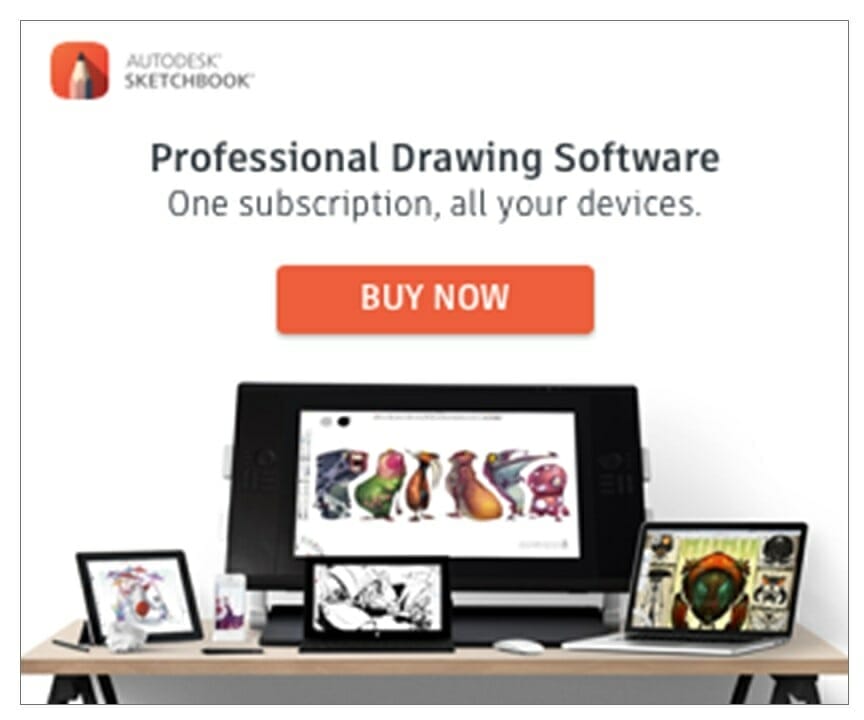Best Video Editors for Instagram
Are you a content creator? Well you are in for a treat.
We have listed the top video editing tools for your video marketing efforts.

InVideo
InVideo is a free online video editor that allows you to edit videos for Instagram directly from your computer. This app may also be used to edit videos shot on your Android or iOS tool. Here you may choose from over 5000 video templates. You may add stickers, music, photos, and video clips to make them more personal.
InVideo enables you to create videos in more than 70 languages. This would be beneficial to individuals and companies with non-English speaking Instagram followers. The company logo appears in videos created using InVideo’s free version. Subscriptions begin at $20 per month and include the removal of the watermark.
GoPro Quik
GoPro Quik is a movie-making tool that may be used online. This tool doesn’t need a GoPro, and the Quik mobile app allows you to upload video from anywhere. Quik is a capable video editor that works with MP4, MOV, and H264 video files.
It’s one of the few smartphone applications that lets you import up to 500 items simultaneously. As a consequence, it’s ideal for IGTV videos in a variety of situations. You may edit the video duration to fit Instagram’s video length restrictions and apply a number of effects using Quik.
Text overlays, title sliders, and emoticons may be included on your video. The flexibility to format the size is advantageous to Instagram content creators. Quik provides a free 30-day trial after which you may select from monthly subscriptions starting at $4.99 per month.
iMovie
iMovie has a user-friendly interface and a lot of features. You have the option of taking control of your Instagram videos and editing them manually, or you can go with the automated option. Allow iMovie to edit the footage into an Instagram-worthy video by selecting the trailer option in the automated approach. To make the video more appealing to the idea, the white balance is automatically changed.
IMovie is a free video and audio editing tool with over 30 filters. IMovie, unlike other Instagram video editors, offers a stability feature that enables you to make your videos a professional appearance. It works with 4K and HD videos, and the edited videos may be posted to Instagram right away. Because iMovie is an iOS default software, it cannot be used by Android or Windows users.
WeVideo
WeVideo is one of the most popular cloud-based video editing applications, with over 30 million active users. This is a fantastic tool for businesses that want to collaborate on Instagram videos with their workers. The tool works on Mac, Windows, iOS, and Android devices, and it has cloud features that enable several people to edit the same video. Licensed music, speed effect changes, and screen recording are all available via WeVideo. The green screen feature enables you to edit your videos as though they were recorded in a studio. WeVideo does have a free version, but it only has 1GB of storage and only allows you to upload 5 Instagram videos each month. If you’re serious about your Instagram branding, premium memberships starting at $4.99 per month are advised.
InShot
If you’re looking for a quick method to edit Instagram videos from your Android or iPhone, InShot is the tool to use. The tool, which is simple to use, may be enhanced with filters or other effects. You may choose from a wide number of stickers in InShot. The video may be flipped, rotated, and rotated, as well as the pace of the clip.
With InShot, you may add voiceovers, adjust volume, and do a lot more with your video’s soundtrack. While InShot lacks advanced editing capabilities, it should provide for most Instagram video editing needs. Despite the fact that the tool is free, the videos created with it include a little ad space and the InShot logo. For as little as $2.99 a month, you can be free of these restrictions.
Finding a tool that can provide you with the best Instagram videos may be tough with so many options. Every tool on this list has been tested and shown to provide good editing results. In addition, the bulk of the tools are free or offer a free trial term. We recommend that you research the tools before choosing which one to use for all of your Instagram videos.