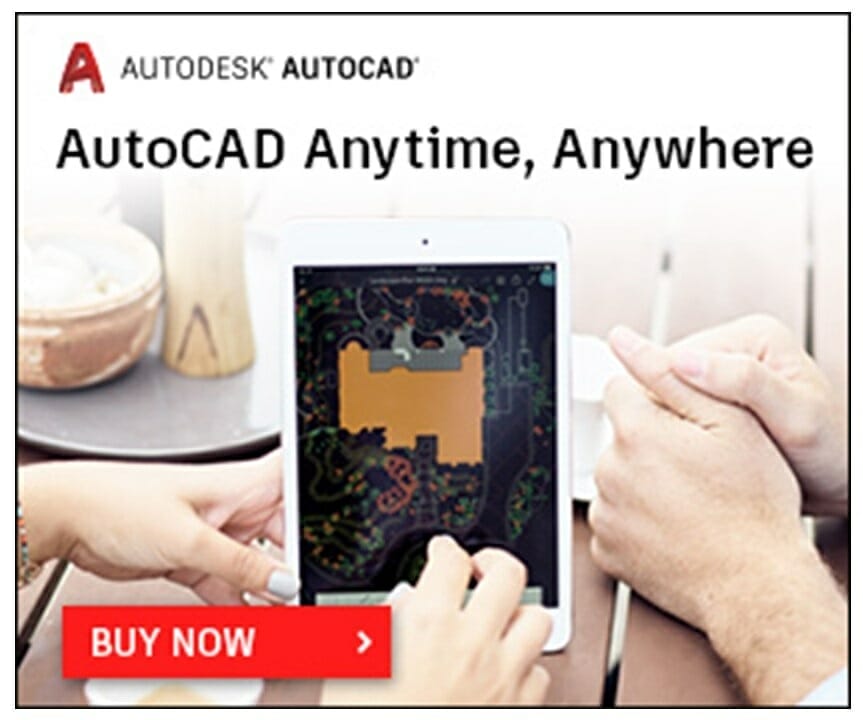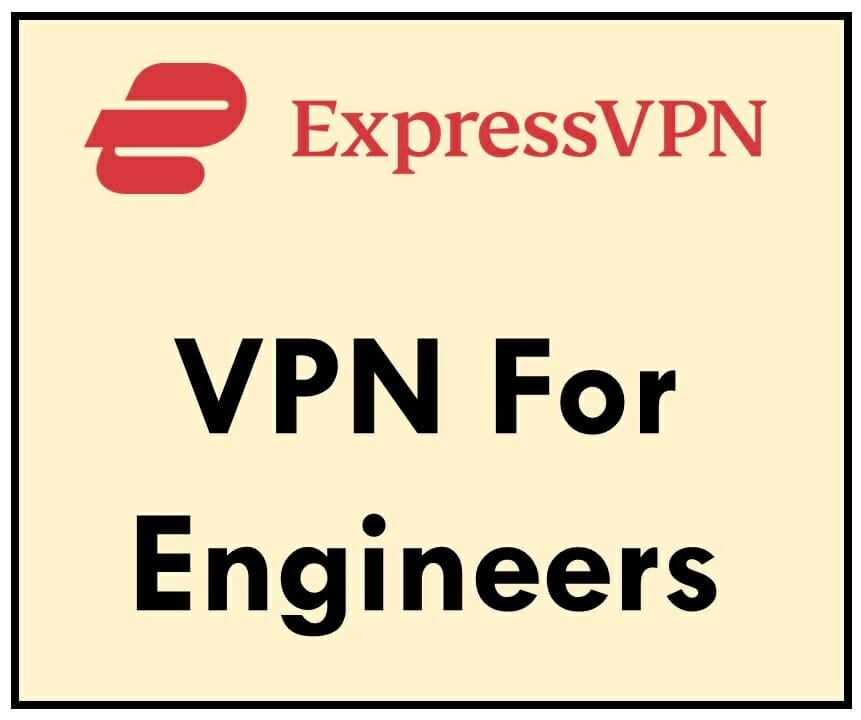Antivirus Software can protect your hard-earned data and digital assets.
There are hundreds, if not thousands, of antivirus software out there, all butting heads, who want to become your service provider of choice. They’ll dazzle you with their success rates in their marketing material, emphasize their abilities to do things like “eradicating” and “neutralizing” malware that might otherwise infect your system, and let you watch in real-time as their agents race through every file on your computer to make sure you’re 100% safe at all times, and all threats are contained and eliminated.
Sound too good to be true?
It probably is.
Turns out that not only do a lot of antivirus software companies overestimate their own abilities to keep you safe, but they are also doing a little meddling of their own once they are installed in your system. Here’s a closer look.
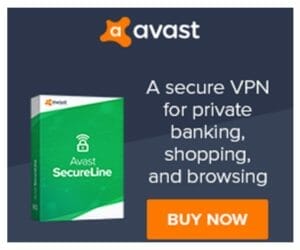
Devouring Your Data
Many antivirus software programs assign your IP address a unique ID number and tie it to your software version to flag malicious websites and build better databases.
Some will only send the malicious websites back to their own server for analysis, while others will track and record every website you visit. With that plus your IP address, these antivirus companies are tracking your browser history without making it explicit to you that they are.
The same holds for personal documents on your computer. Suppose text, image, or video files share enough common elements with a suspected malware or virus. In that case, they too will be sent – and opened – by the antivirus software company without you being wiser. Imagine your family photos, bank statements, and personal correspondences all being rifled through at a third-party location.
Worst of all, some antivirus don’t just look at your data, they sell it to third parties at a profit.
AVG is a sturdy free antivirus software with many fans, but that all changed in 2015 when it altered its privacy policy to give it the right to sell non-personal data to third parties at a profit.
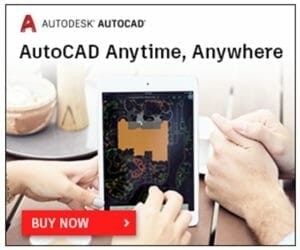
Unwanted Installs
When you download antivirus software, it seems like an endless clickfest of agreeing to all manner of terms and services. This often leads to the end-user accidentally agreeing to download partner software onto their computer, often in the form of a web browser or search engine. These programs usually don’t contain malware, but they will change the user experience and lower their trust in the antivirus software company doing the devious work.
How to Avoid Untrustworthy Antivirus Software
Your top priority before selecting antivirus software, particularly one that is free or low-cost, is to research it thoroughly, including reading user reviews. These can often be the difference between software that really delivers on its promises and one that only says it will, but the results are quite different once the cat’s out of the bag.

Your next step is to read the user agreement and the terms of service. A lot of this will be straight mumbo-jumbo unless you know a lot about computers, but the parts that deal specifically with your data and how it will be assigned, used, and transmitted should be read and re-read. If you see anything that doesn’t sound like a good idea, contact the company for more details or search elsewhere.