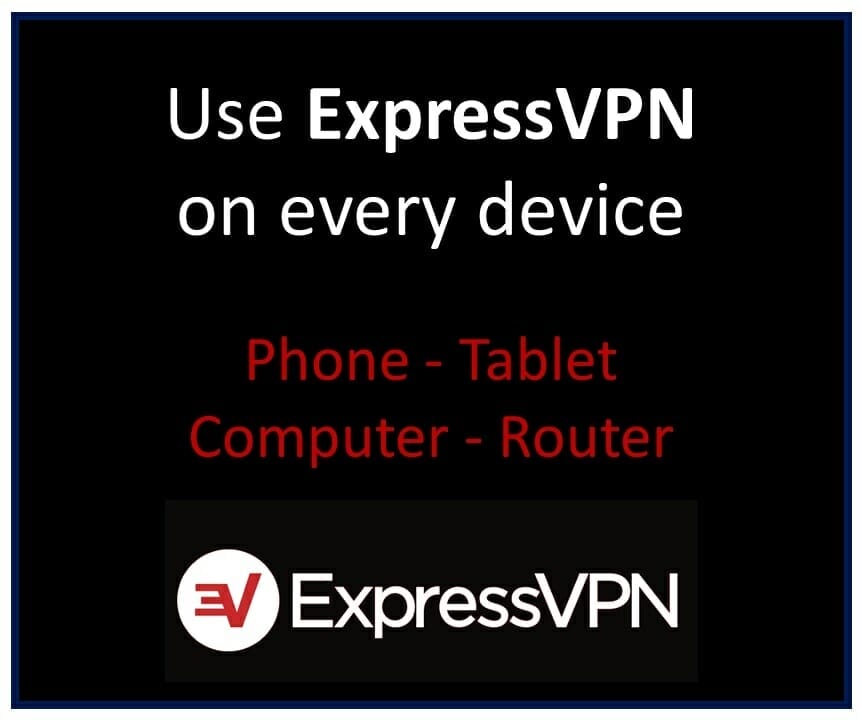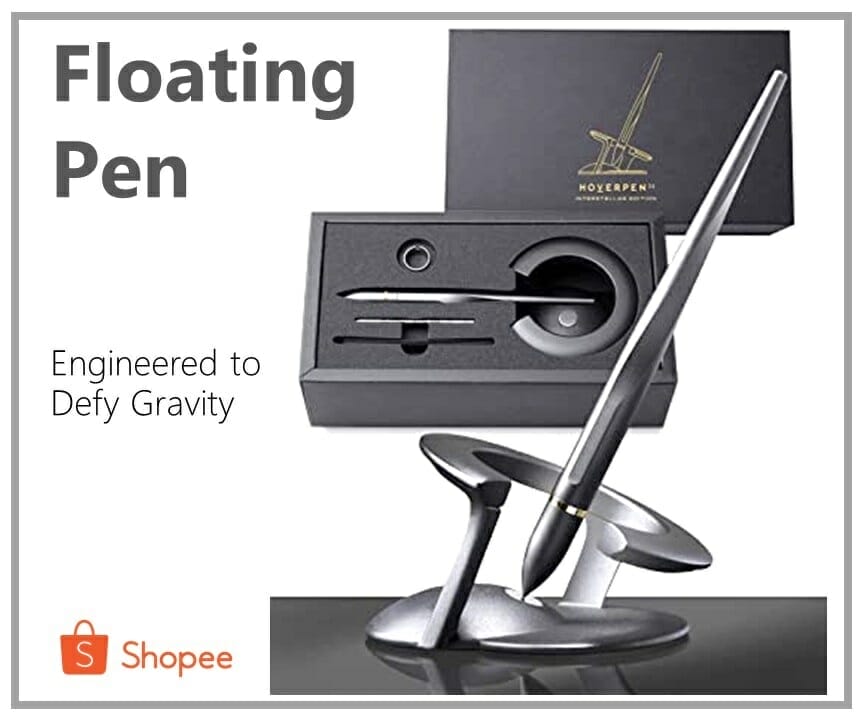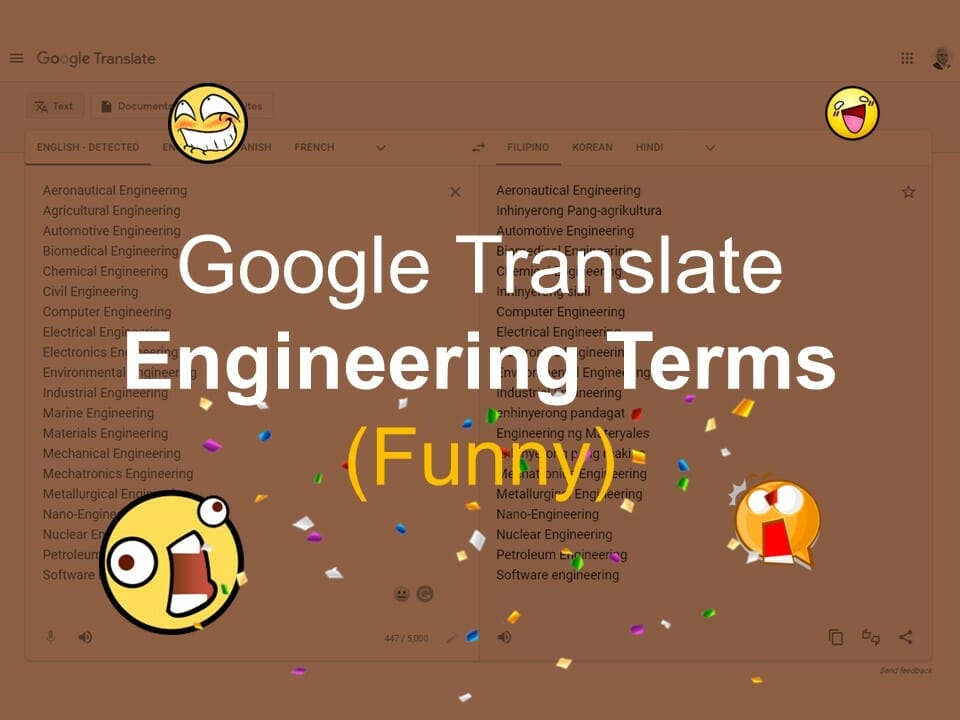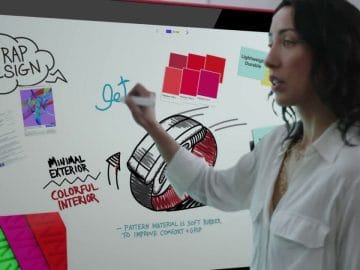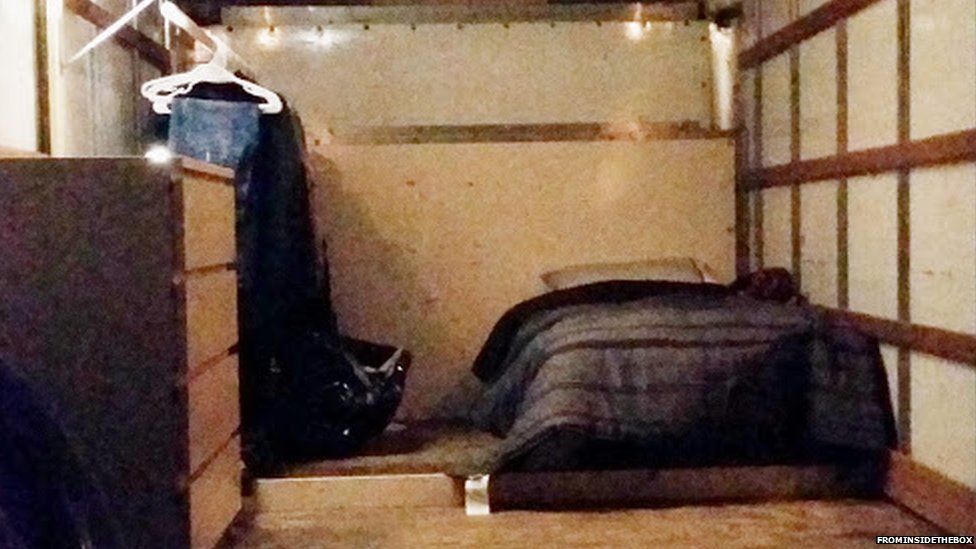What is Google Colab?
Google Colab is a cloud service that also supports Python. Students and professional programmers use Colab to:
- Improve programming skills with Python
- Learn how to use deep learning applications via TensorFlow, Keras, OpenCV, and PyTorch.
The main feature that distinguishes Google Colab is that it’s free and can use GPU. Thus, making it easier to start Machine Learning projects on limited equipment. Here, we’ll show you the basics on how to use Google Colab so that you can utilize your code on a cloud drive.


Create a Colab Folder
Since Colab works off of Google Drive, you can create a folder to specify where you’re going to work. Start by going to your Google Drive application and press “New” to create a new folder.
If you’re unable to see “Colab” in Google’s interface, you can press “More” and select” Collaboratory” to make a folder to start developing. Otherwise, you can go directly to Google Colab if none of these options are available.
How to Set up the Free GPU
You can alter the hardware, making it easier to switch from CPU to GPU and vice versa. Press Edit > Notebook settings and then press GPU as the hardware accelerator.
Since Google Colab is GPU friendly, it’s easier for you to use its software. While CPU is the recommended hardware type for Machine Learning, its nice that they allow for users with weaker computers to learn AI as well.
How Does Google Colab Work with AI?
With Google Collaboratory, you can create documents, or notebooks that can be directly edited like Google Docs. This makes it easier for IT teams to share code without having to sit next to each other to receive it.

How does this help you? When starting Google Colab, you can work with Python 2.7, which is a language commonly known for machine learning applications. It’s integrated with Colab, meaning that you can share projects or copy files from other users into your own account.
While you can use Google Collaboratory now, Google will be limiting the number of notebooks a user can create. You also must apply to Google’s backend so you can run code in the notebooks.
Data Visualization
Most people who first use Google Collaboratory will notice its data visualization. It acts as a shared notebook that renders data as a graphic. Google Colab allows you to create visualizations, share them, and make real-time changes with your code and data set.
For data scientists, this is a hidden blessing. You can manipulate your code to provide the metrics needed to create a good report. So think about using this service if you’re trying to make accurate reports with only a few lines of Python code.

Conclusion
So why are so many developers using Google Colab? Instead of using Jupyter Notebook, it gives you a cloud system so you can share files with other coders remotely. This also gives you the freedom to continuously check your data, making it easier to view and utilize within a Colab folder.
Do you have any questions about using Google Colab for your next coding project?
Tell us in the comments below.