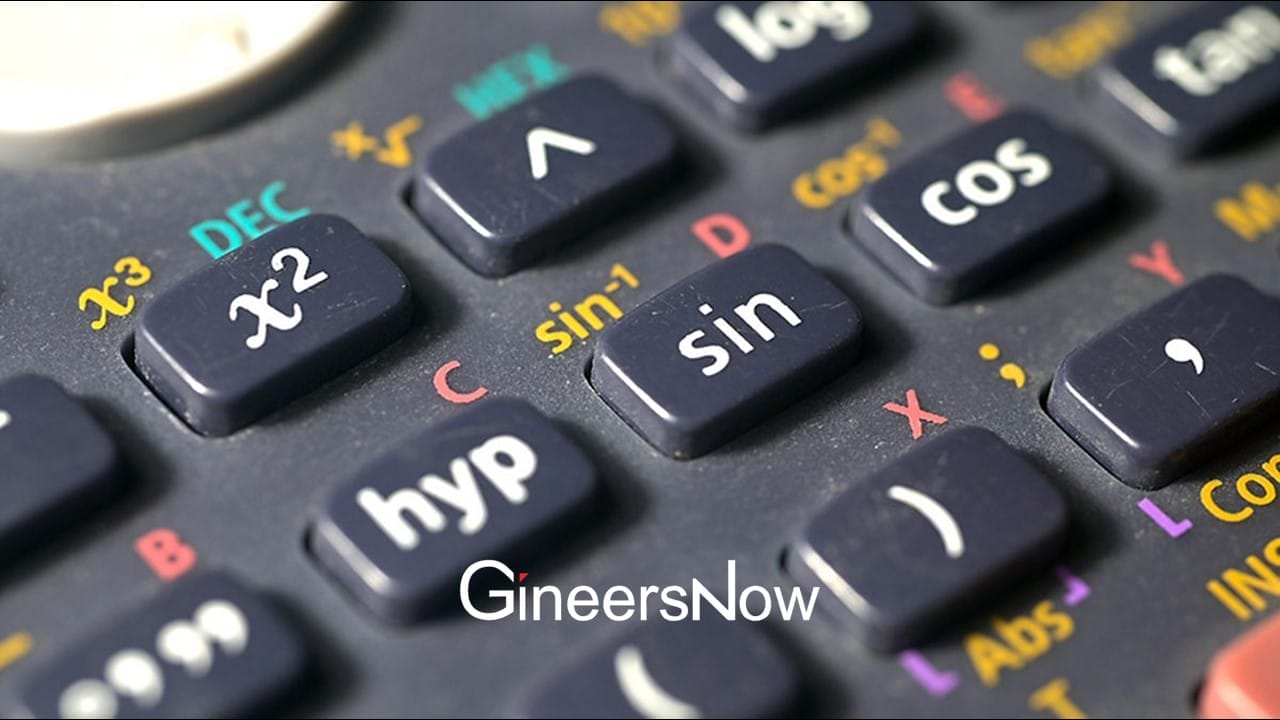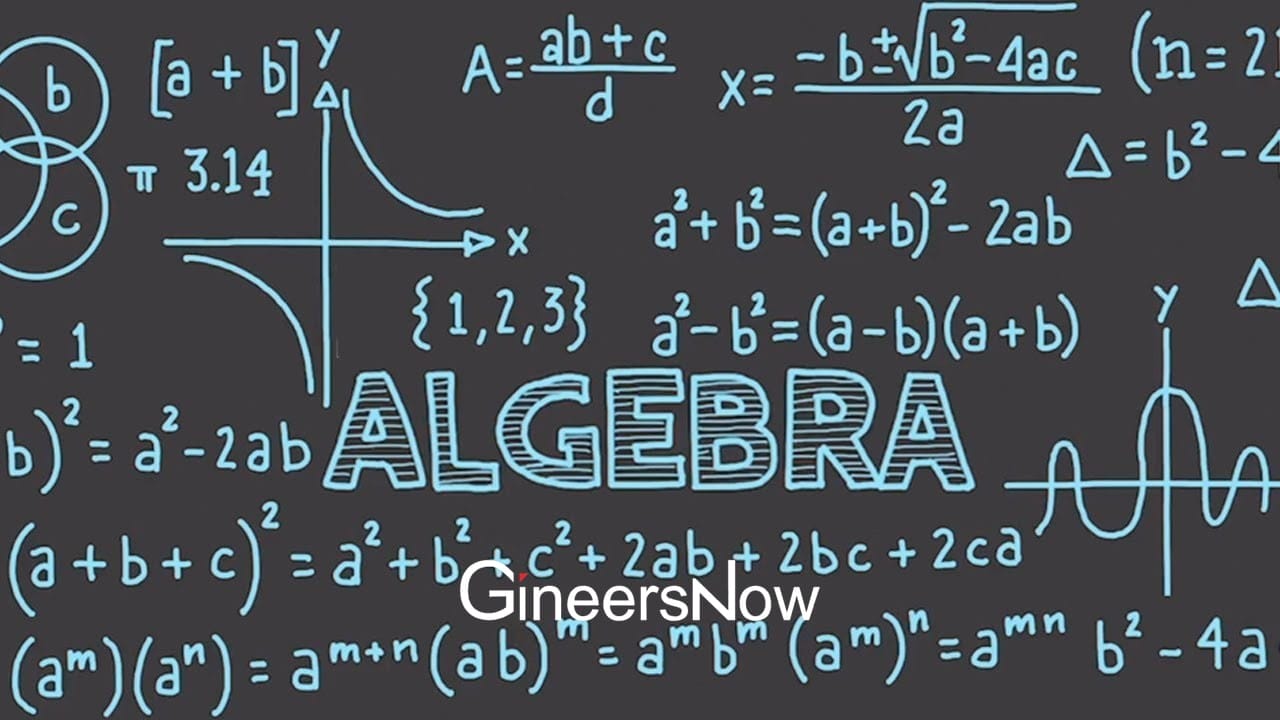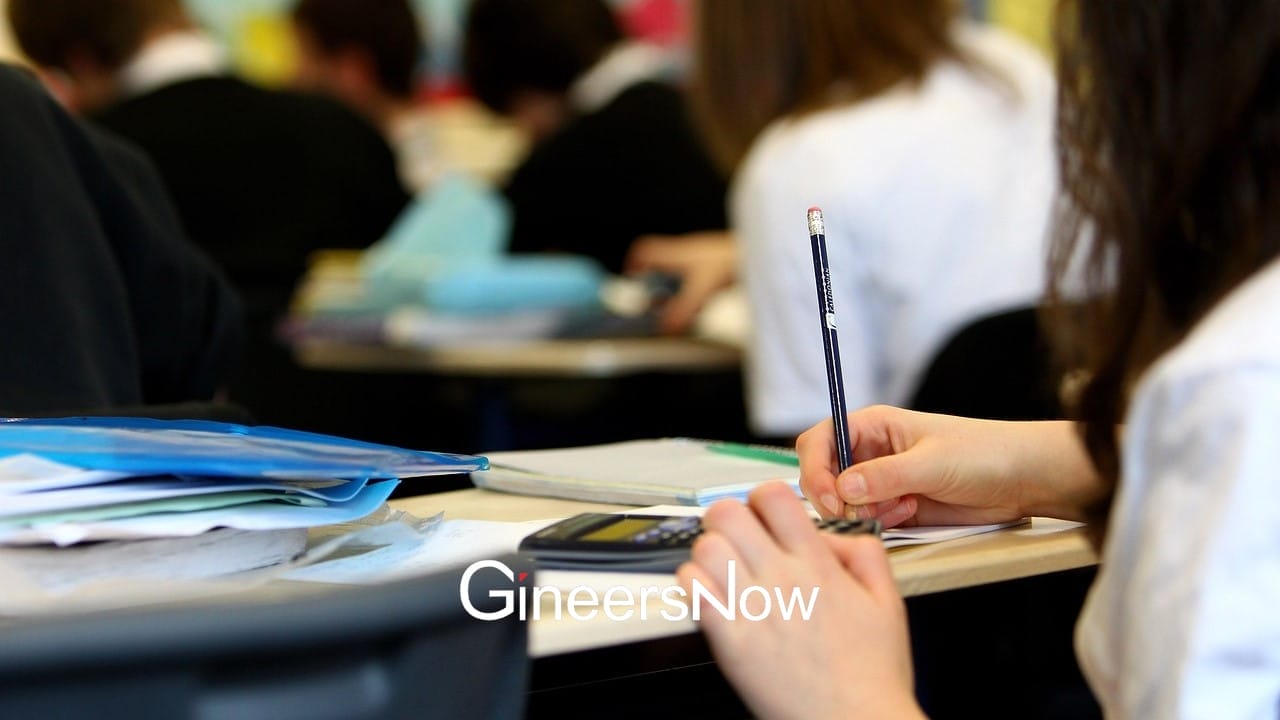Choosing the right Endpoint Backup Solution is a critical step in fortifying your data protection strategy. This guide is designed to be your compass, providing insights and practical advice to navigate the complexities of selecting an optimal solution tailored to your unique business requirements.
What are Endpoints?
Endpoints refer to gadgets like laptops, smartphones, tablets, and desktops that connect to a network. These devices often store sensitive business data and personal information.
Understanding Endpoint Backup
In the current landscape where the risks of data loss and breaches are high, Endpoint backup has become a necessity. Endpoint backup consistently and automatically backs up data stored on remote desktops, laptops, servers and mobile devices to a centralized server or cloud-based storage. It involves consolidating data from devices like laptops, smartphones, or desktops in a centralized location, serving as a preventive measure against data loss and facilitating recovery in case of mishaps.
Third-party Endpoint backup software like BDRSuite offers comprehensive and budget-friendly solution for Endpoint backup. It includes remote backups support, centralized management, customizable scheduling & retention policies, and the option to store backups locally, public clouds – S3, Azure, Google, etc or in BDRSuite’s proprietary cloud – BDRCloud. BDRSuite supports Windows, Linux, and Mac Endpoints, making it versatile for different environments. With BDRSuite’s Free Edition, you can backup up to 10 Endpoints for Free.
Key Features to look for in an Endpoint Backup Solution
When selecting an endpoint backup solution, it’s crucial to consider the following features:
- Tailor to Your Business Needs: Every business has unique data protection needs. Consider the types of devices you use, your data volume, and your network complexity. This information will help you decide on an endpoint backup solution.
- Unified Management: An integral aspect is having a central control panel to oversee and manage the entire data backup process efficiently.
- Continuous Data Protection: This technology, known as CDP, actively monitors and backs up real-time data changes, ensuring no data loss occurs between backup sessions.
- Versioning: The capability to store multiple versions of files is essential. This feature enables the restoration of previous file versions in the event of accidental deletion or modification.
- Data Deduplication: This function minimizes redundant data copies, resulting in substantial savings on storage space and overall costs.
- Compliance Features: It’s imperative that the chosen solution aids in meeting relevant regulatory compliance standards such as GDPR, HIPAA, or CCPA.
- Reporting and Alerts: Opt for a solution that provides real-time alerts and comprehensive reports. This feature offers valuable insights into the current backup status and potential threats.
It’s important to note that while all these features are significant, the ideal combination will ultimately depend on the specific needs of your business.

Benefits of a Comprehensive Endpoint Backup Solution
Complete Data Protection
Endpoint backup plays a crucial role in ensuring the security of data stored on personal devices, such as laptops, desktops, and portable devices. It involves regularly and securely backing up data, safeguarding against potential loss caused by equipment damage, accidental deletion, or unforeseen events.
Ensuring Business Continuity
In a business setting, endpoint backup is indispensable for maintaining seamless operations. In the event of a device failure, employees can swiftly restore their work and resume their tasks, minimizing downtime and ensuring continuous workflow.
Compliance and Security Measures
Numerous industries and organizations must adhere to strict data maintenance and security regulations. Endpoint backup aids in meeting these compliance requirements by ensuring that data is appropriately stored, secured, and recoverable when needed.
Adapting to Remote Work and Enhanced Flexibility
With the increasing prevalence of remote work and the use of portable devices, endpoint backup becomes even more critical. It enables employees to work from any location, ensuring the secure backup of their work and reducing the risk of data loss.
Facilitating Data Availability
This type of backup typically includes user-friendly features for data recovery and sharing. It empowers users to access their data from various devices and collaborate with colleagues efficiently.
Effective Disaster Recovery
In the face of disasters such as cyberattacks or natural calamities, endpoint backup ensures the prompt restoration of essential data. This capability helps organizations recover swiftly and resume operations on time.
BDRSuite – Our Top Pick for Endpoint Backup Software
BDRSuite’s Endpoint Backup Software is a comprehensive & most cost-effective endpoint backup solution. Businesses can backup and protect their critical data stored on laptops and desktops – Windows, Linux, and Mac, easily with BDRSuite.
BDRSuite offers multiple options for Endpoint Backup:
- On-premise Backup for Endpoints – With this option, you can backup and store endpoint backups locally or in your own cloud storage such as S3, Azure Blob, Google Cloud, Wasabi, etc.
- Remote Backup for Endpoints – With this option, you can install backup agents on endpoints and backup data from them remotely (from any location or network) over WAN.
- Cloud Backup for Endpoints – With this option, you can backup and store data on BDRCloud
Key Features of Endpoint Backup Solution from BDRSuite
- Perform disk-image backups tailored for Microsoft Windows Endpoints.
- Perform files/folders backups on Windows, Linux, and Mac Endpoints.
- Remote Backup over WAN with Centralized management
- Effortlessly import endpoints in bulk using CSV files or add them directly from AD/LDAP Servers.
- Choose flexible storage options: store endpoint backup data locally (NAS, SAN, etc.) or in the cloud (BDRCloud, S3, Azure Blob, Google Cloud, or S3 Compatible storage like Wasabi, MinIO, etc.).
- Utilize incremental backups to capture only the changed blocks, optimizing storage efficiency.
- Automate backups with flexible scheduling options – Every 15 minutes, hourly, daily, weekly, or monthly basis
- Retain backup data for the duration you need to meet compliance requirements.
- Restore entire Endpoint as an VM in < 15 mins or perform Bare-metal recovery
- Restore files/folders to their original location or an alternate one.
- Implement end-to-end encryption for backup data, ensuring security with the AES 256-bit encryption algorithm.
BDRSuite’s endpoint backup starts at $0.45/endpoint/month. This is one of the most cost-effective solutions on the market and is suitable for businesses of all sizes and types. Download BDRSuite and start Endpoint Backup 30-day free trial today! No credit card is required. 24/7 support is available.
Conclusion
Selecting the appropriate endpoint backup solution is a critical decision that requires careful consideration. It is essential to comprehend your business requirements, thoroughly examine key features, and evaluate potential solutions. Your ideal endpoint backup solution should go beyond mere data backup. It should seamlessly integrate with your existing infrastructure, offer robust security measures, ensure real-time data protection, and align with your specific business needs. By selecting the right endpoint backup solution today, you can proactively stay ahead of potential threats, ensuring the security of your business data and the uninterrupted continuity of your operations.